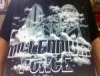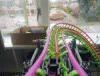I've been noticing for some time, the way you layer your crossties and flex rods makes a difference on your coaster, in looks, shaping, and support. I have also noticed most coasters that are popular, are made using a single layering method. I will show you how to make it below.
You will start out with 6 crossties, and 5 flex rods
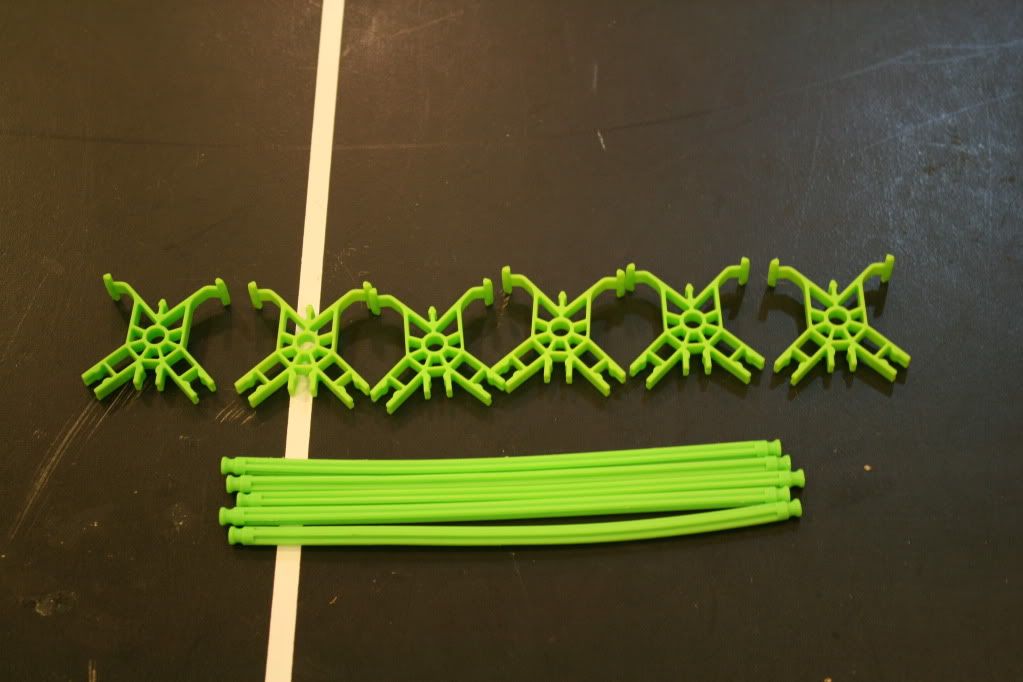
Take your 6 crossties, and clip one flex rod on to them like this
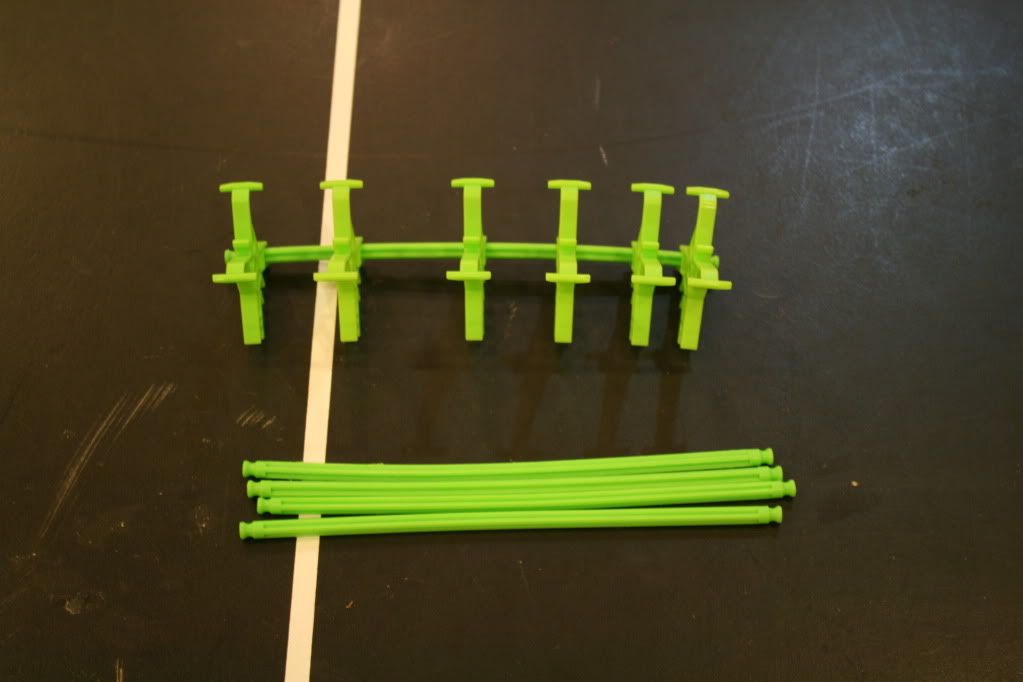
Then space them evenly
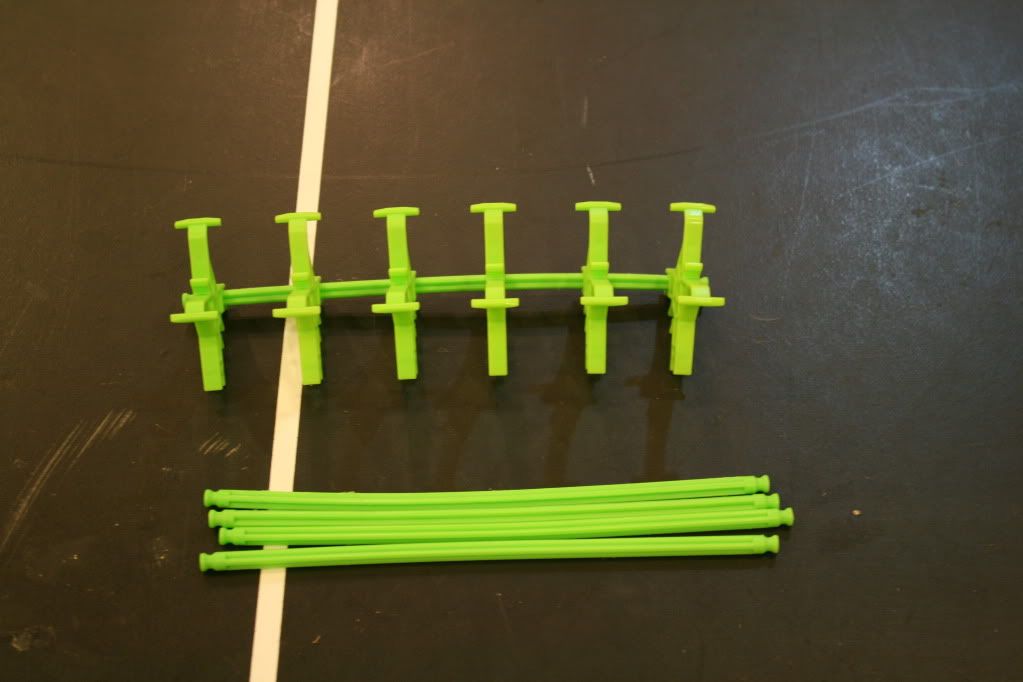
Now take a flex rod, and connect it to 2 crossties on a end of the other side
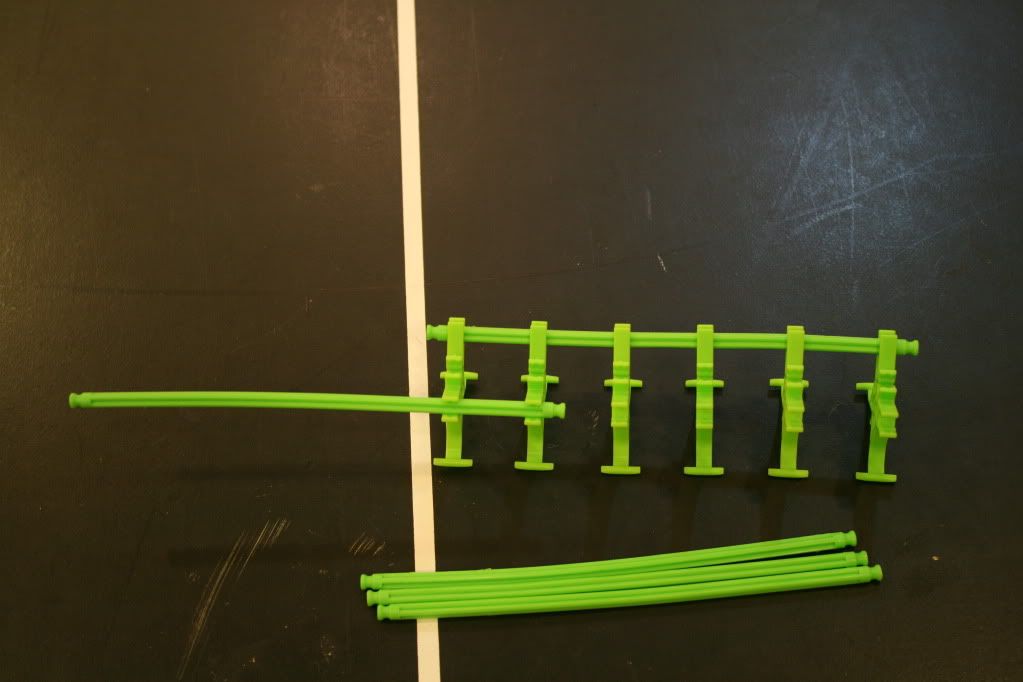
Take a second flex rod, and connect it to the other 4 crossties like this
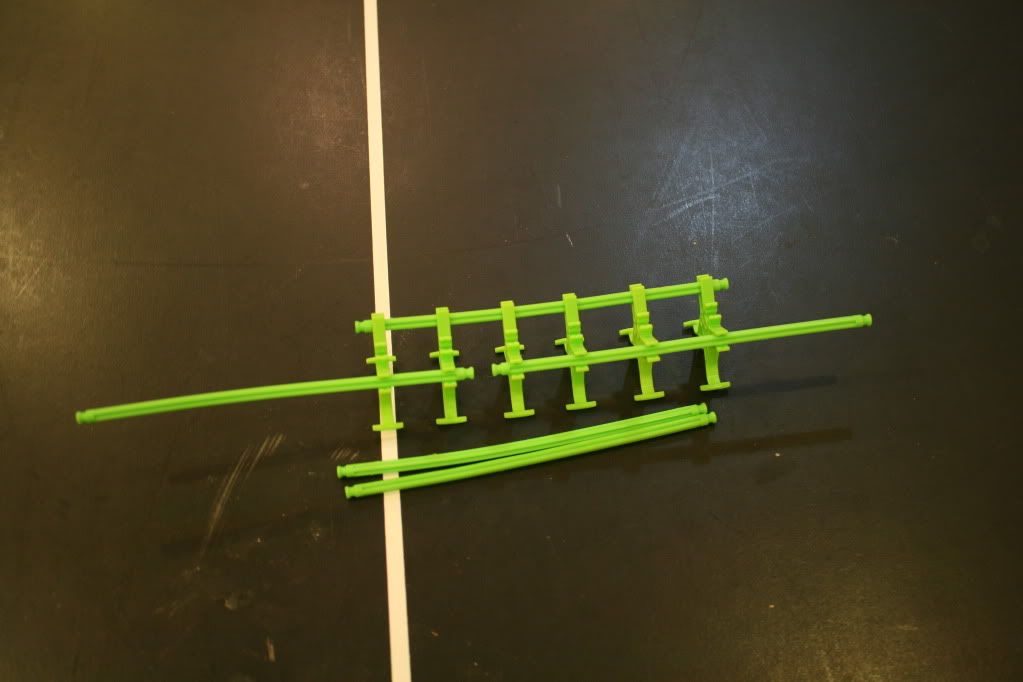
Now do the opposite in the middle, one flex rod connected to 2 crossties on the end, and then a second flex rod connected to the other 4 crossties
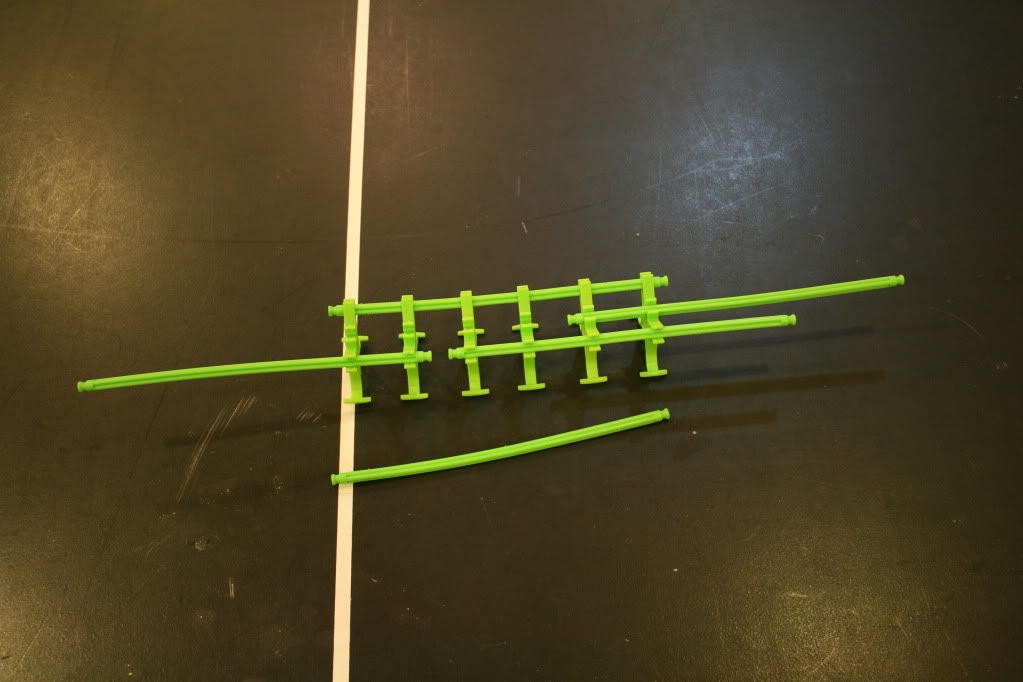
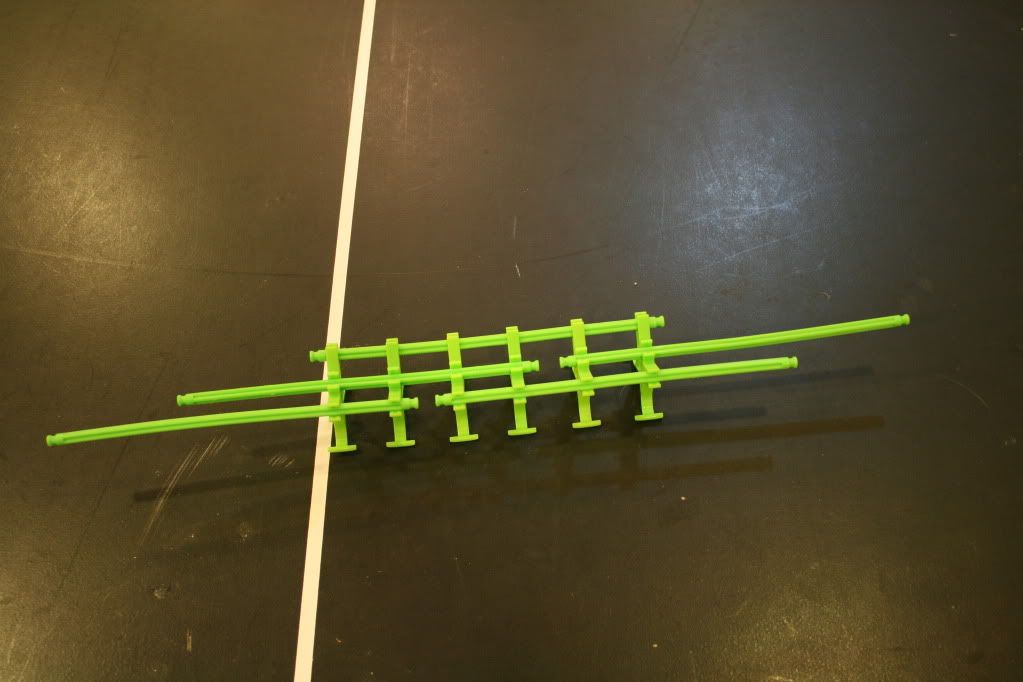
Now you have your start for your track
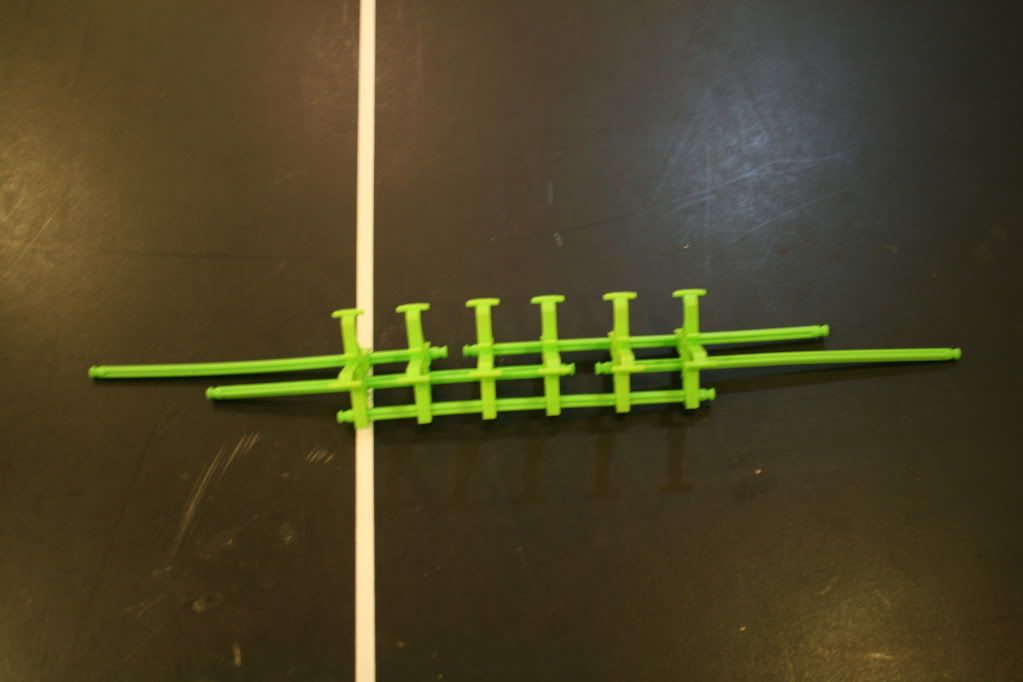
To continue your track, you just take 2 crossties and 1 flex rod
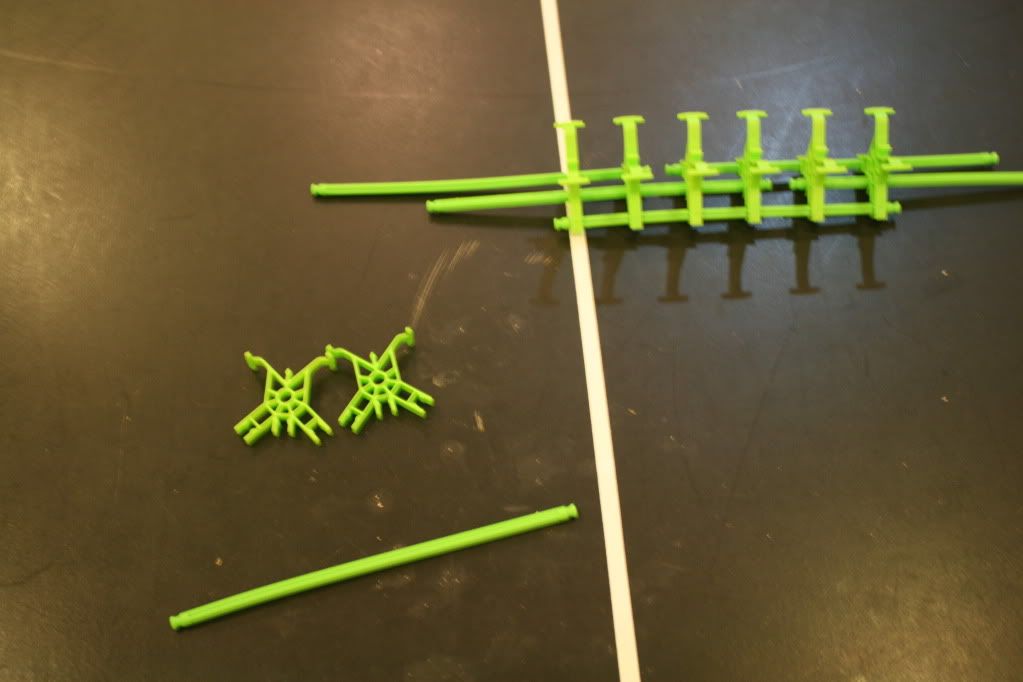
Place the 2 crossties right here
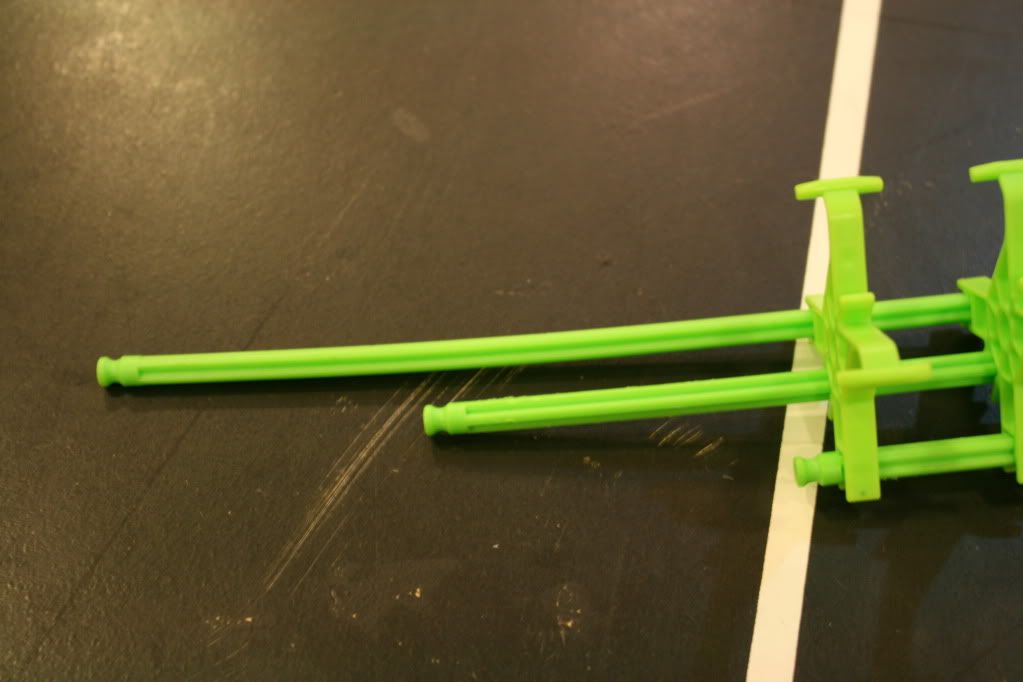
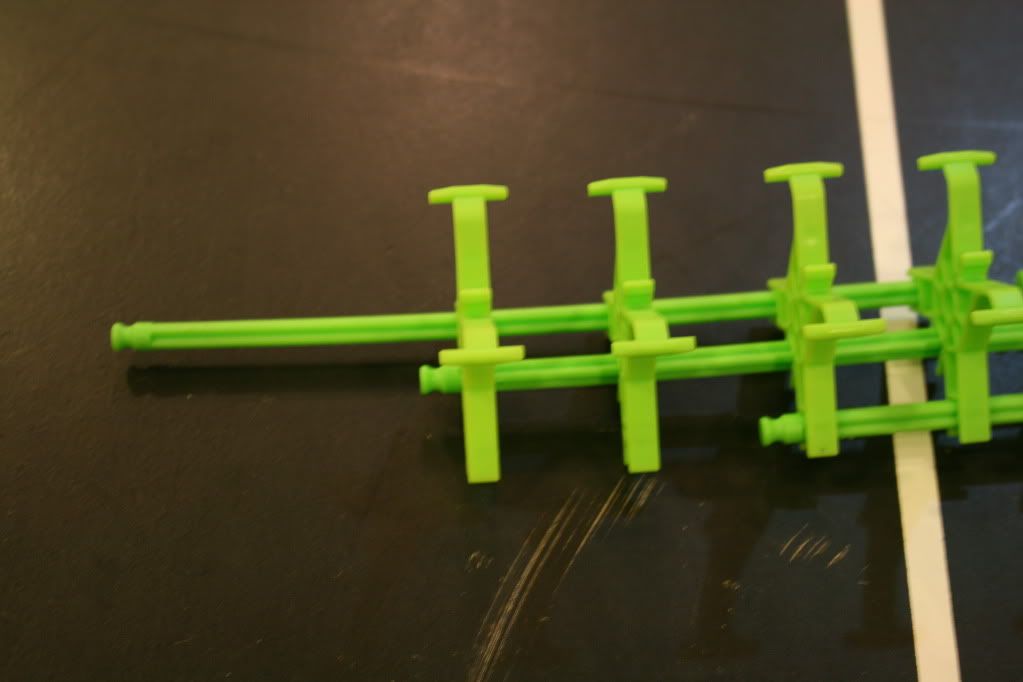
Then connect the flex rod to the open clips of the 2 crossties
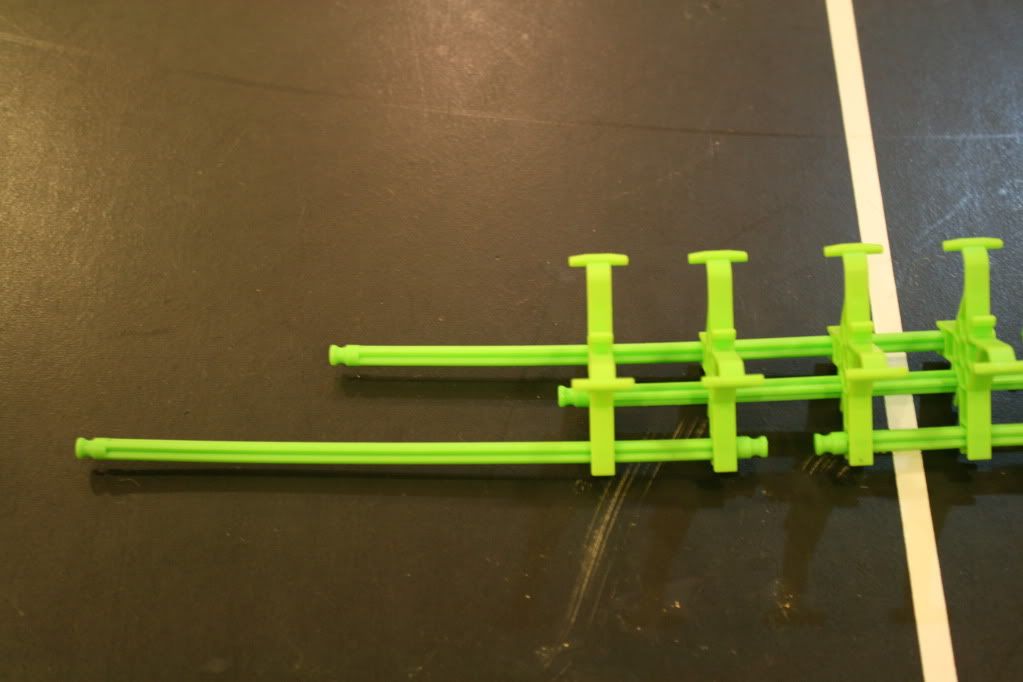
You just continue doing that for your whole coaster.
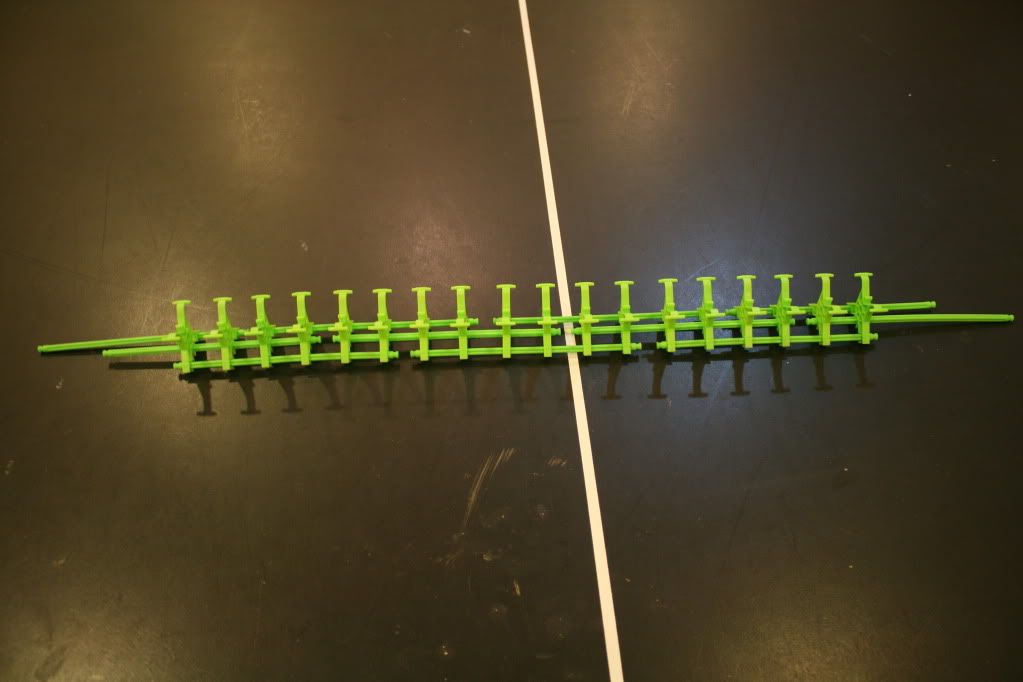
One of the benefits of this layering method is that you can bend it whatever direction you want without any problems
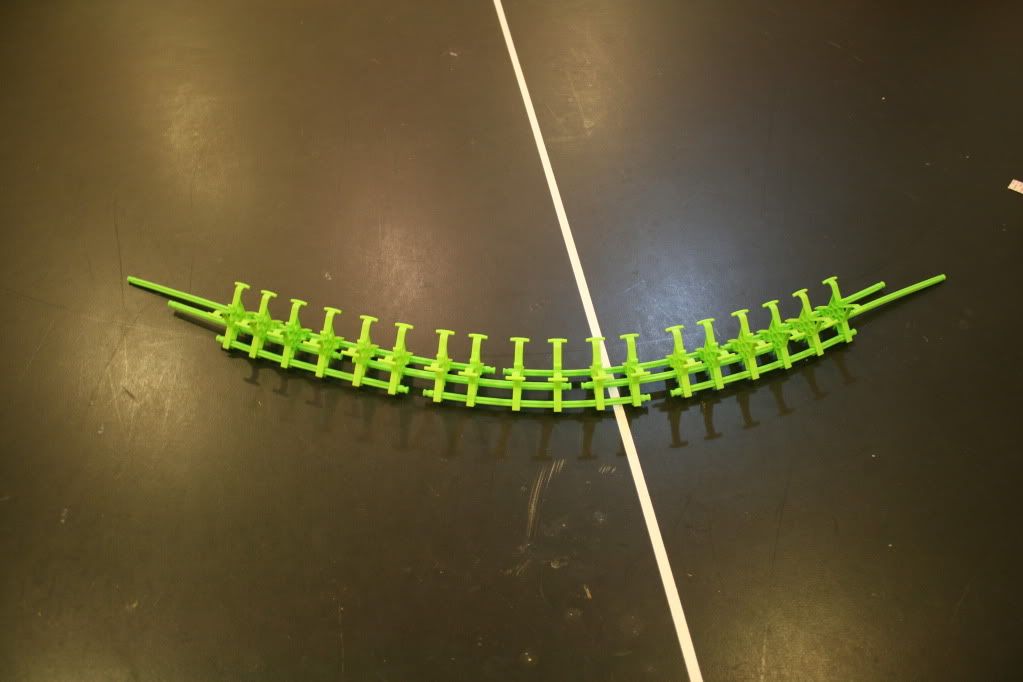
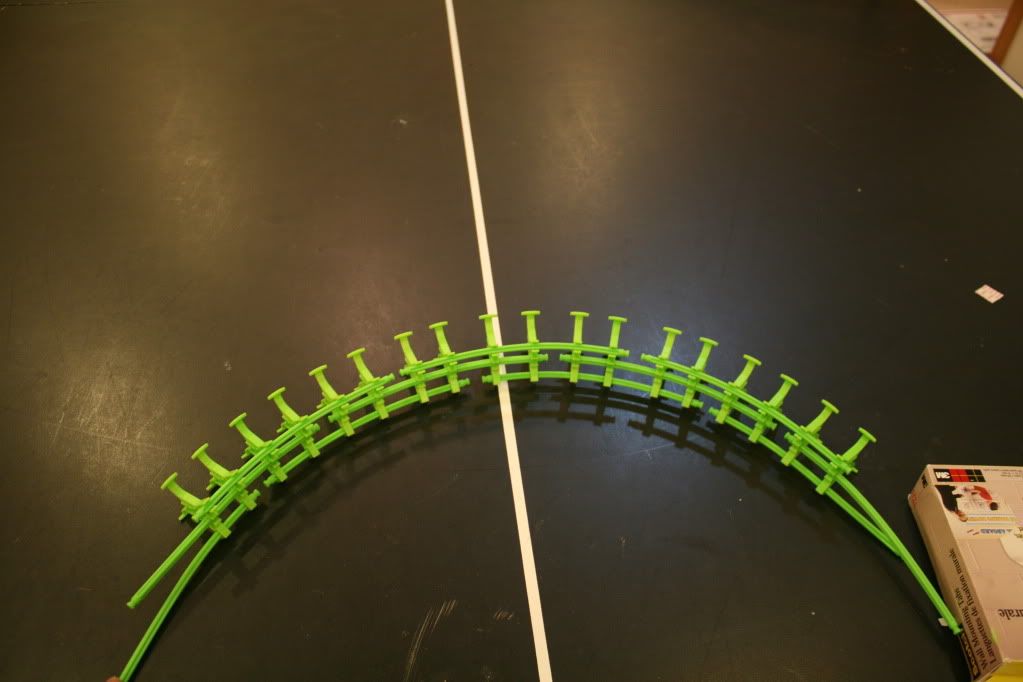
Compared to having to build this as a curve instead of just bending it (same with most methods of max crosstie), which causes the ladders to become non-parallel. This method makes your track look sloppy in my opinion, and the crossties are not spaced evenly.
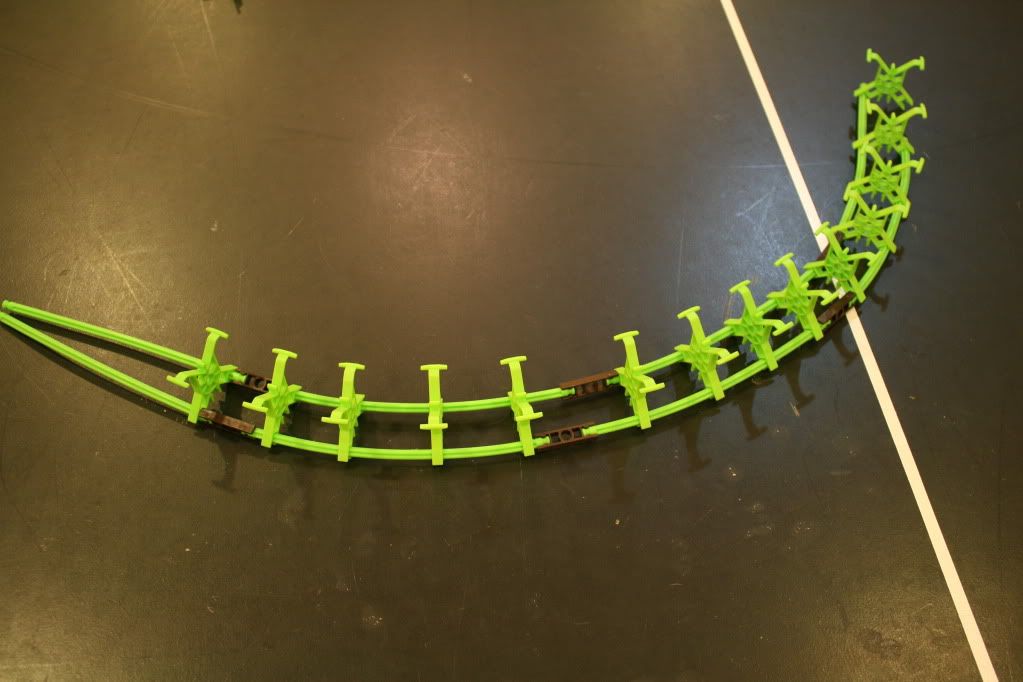
Max crossties can be hard to shape/build with. If not done right, it can look sloppy. And this method will eat up your crossties fast.
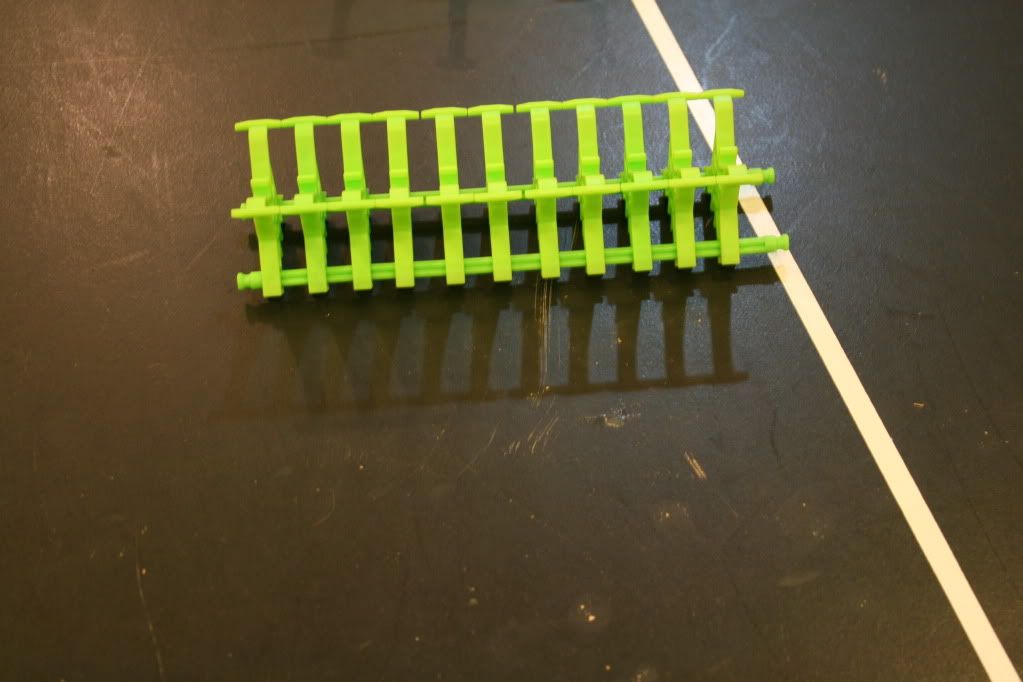
When comparing all three, I think the spacing method that I've showed you to make looks and performs the best by far. It also doesn't eat your peices as fast as the max crosstie method, and it has all the strength you'll need.
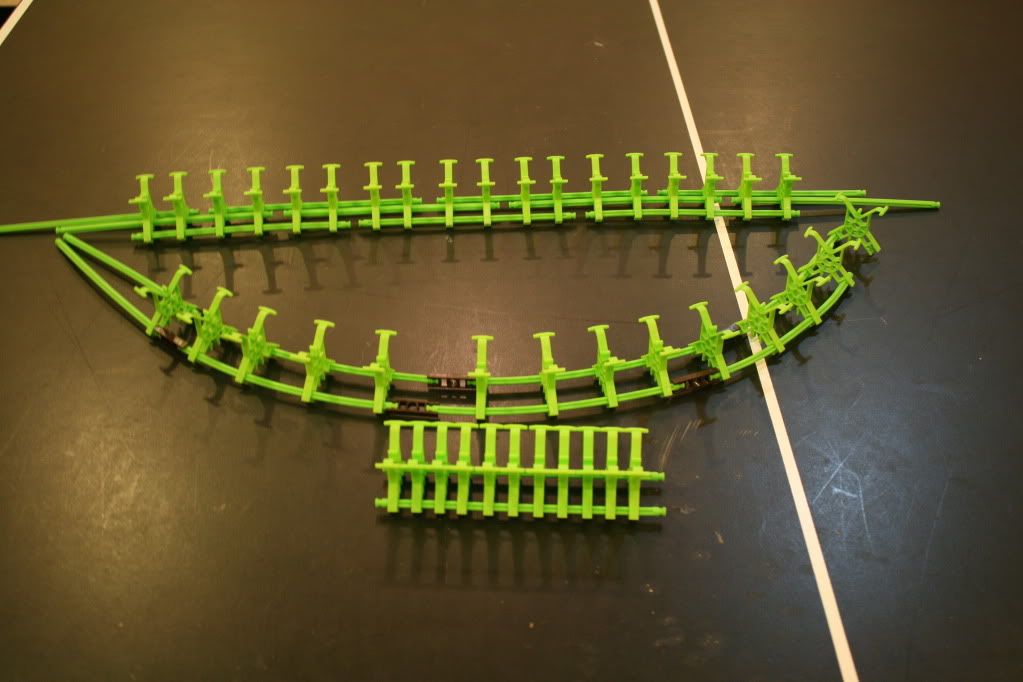
I hope this tutorial has helped you guys.
-KR11