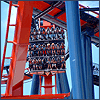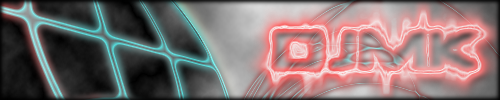To add a video, click the
 button on the editor toolbar. It is next to the picture icon. Simply get the url of the video from your respective source and paste it in the box. Click okay, and when you submit the post, the video will be embedded in the post.
button on the editor toolbar. It is next to the picture icon. Simply get the url of the video from your respective source and paste it in the box. Click okay, and when you submit the post, the video will be embedded in the post.