First go to youtube.com and go to the video you want to post.
Then highlight the part in the URL after http://www.youtube.com/watch?v= As shown in this picture.
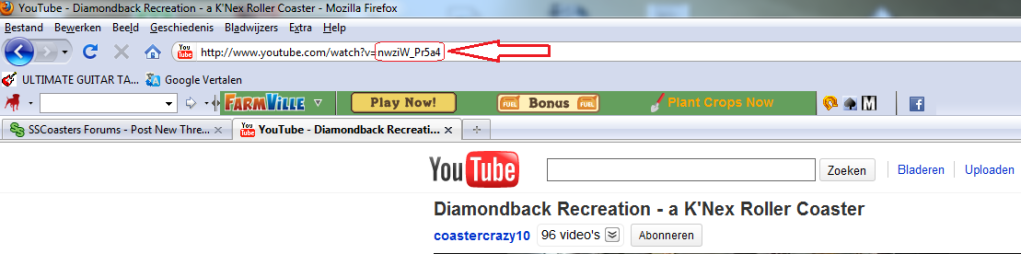
Now copy that little piece of text (ctrl+c or right mouse -> copy).
Now go back to sscoasters.net and type this:
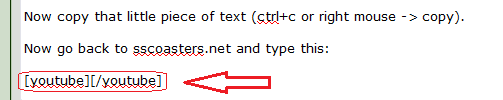
In between the two tags you just made you paste the piece of text you copied from the youtube url. (ctrl+v or right mouse -> paste)
Now submit your post and you will get this as a result:















