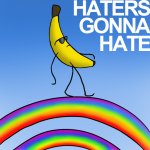I did alot with mindstorms at school and I was wondering were you got yours because I want to buy one
How to program your coasters with NXT 2.0
Started by
Sniggeh
, Jan 11 2011 04:20 PM
24 replies to this topic
#21

Posted 07 February 2011 - 07:30 PM
#22

Posted 23 April 2011 - 08:27 AM
^ idk if Lego still sells them, but I know the store at Epcot in Disney does  . You could also probably find them on Ebay or something.
. You could also probably find them on Ebay or something.
I'm currently messing around with NXT for my next coaster which I have already started building. I'll make a new thread as soon as I get the NXT working, but I have a suggestion that Steel might be able to do.
can you show me how to make the NXT motor turn on, off, and reverse the switch on the coaster? (I'm making my first cable lift)
I've tried using K'nex and lego for the switch turner on-er, and I can't get it to work. I could use some help. Please!
Thanks
I'm currently messing around with NXT for my next coaster which I have already started building. I'll make a new thread as soon as I get the NXT working, but I have a suggestion that Steel might be able to do.
can you show me how to make the NXT motor turn on, off, and reverse the switch on the coaster? (I'm making my first cable lift)
I've tried using K'nex and lego for the switch turner on-er, and I can't get it to work. I could use some help. Please!
Thanks
Aut viam inveniam aut faciam
#23

Posted 23 April 2011 - 08:45 AM
^Sure thing! It should be ready in a couple of days.
.

#24

Posted 23 April 2011 - 12:27 PM
^ sorry, nevermind. Steel helped me with it.
Thanks anyway!
Thanks anyway!
Aut viam inveniam aut faciam
#25

Posted 24 April 2011 - 04:55 PM
This should help.
Originally Posted by ~stεεlspectrum~
Quote:
Originally Posted by Jumpge
Hey steel!
I haven't been building as much, but i think i will start on the station for the heck of automation and to get aback into building my Winter coaster, so what i need from you sir, are some automation tips and guides for Lego NXT automation. What i ask of you is...
I'd be glad to help. I've answered your questions as best as I can:
Quote:
-What are some guidelines of how to program the NXT?
The computer program can be a little confusing at first. So the first thing you should do is try experimenting with the program and building some simple models with the NXT. If you get stuck or have any questions, you can search them on the Internet because there's lots of info about it. If you can't find it, ask me.
Once you feel comfortable enough with the program and the NXT, then start combining it with your station.
Quote:
-What are some basic tips of how to actually hook up the motor to station and or SS motors? Do you have any pics that I could see for examples?
Here is one example that I used on Mammoth and is the most reliable one so far. It takes a little tweaking, because you have to make sure the NXT motor turns just the right amount to switch it on and off.

Quote:
-How would I make a lift turn on and off automatically so it is set at the right timing like Steel Force?
When you program the NXT, just put a timer timer so that it shuts off after a certain # of seconds. What I do is use a stop-watch to find out how long the train takes to go up the lift hill, then add 1 second (in case it goes slow for some reason).
Quote:
-How do I make the motors hook up to the knex rods? (Ex: some of Invertigo's scenes of the motor running. Times 0:24-0:31 & 0:46-1:08)
Yes, good job noticing that. Here is how I did it:

I attached 2 Lego pieces to the NXT motor, and glue-gunned those to a black snowflake (make sure it's centered). You can't see it, but there are small gray rods connecting this snowflake to another black snowflake connector (one of the small gray rods is hiding behind the granite rod). Then, all you have to do is slide a Knex rod into the snowflakes.
Quote:
-Any other tips or secrets you have to offer me about the Lego NXT?
Not at the moment, but if you have more questions, please feel free to ask!
I hope this helps!
-Steel
__________________
Make sure to give credit to Steel for this...
Originally Posted by ~stεεlspectrum~
Quote:
Originally Posted by Jumpge
Hey steel!
I haven't been building as much, but i think i will start on the station for the heck of automation and to get aback into building my Winter coaster, so what i need from you sir, are some automation tips and guides for Lego NXT automation. What i ask of you is...
I'd be glad to help. I've answered your questions as best as I can:
Quote:
-What are some guidelines of how to program the NXT?
The computer program can be a little confusing at first. So the first thing you should do is try experimenting with the program and building some simple models with the NXT. If you get stuck or have any questions, you can search them on the Internet because there's lots of info about it. If you can't find it, ask me.
Once you feel comfortable enough with the program and the NXT, then start combining it with your station.
Quote:
-What are some basic tips of how to actually hook up the motor to station and or SS motors? Do you have any pics that I could see for examples?
Here is one example that I used on Mammoth and is the most reliable one so far. It takes a little tweaking, because you have to make sure the NXT motor turns just the right amount to switch it on and off.

Quote:
-How would I make a lift turn on and off automatically so it is set at the right timing like Steel Force?
When you program the NXT, just put a timer timer so that it shuts off after a certain # of seconds. What I do is use a stop-watch to find out how long the train takes to go up the lift hill, then add 1 second (in case it goes slow for some reason).
Quote:
-How do I make the motors hook up to the knex rods? (Ex: some of Invertigo's scenes of the motor running. Times 0:24-0:31 & 0:46-1:08)
Yes, good job noticing that. Here is how I did it:

I attached 2 Lego pieces to the NXT motor, and glue-gunned those to a black snowflake (make sure it's centered). You can't see it, but there are small gray rods connecting this snowflake to another black snowflake connector (one of the small gray rods is hiding behind the granite rod). Then, all you have to do is slide a Knex rod into the snowflakes.
Quote:
-Any other tips or secrets you have to offer me about the Lego NXT?
Not at the moment, but if you have more questions, please feel free to ask!
I hope this helps!
-Steel
__________________
Make sure to give credit to Steel for this...

|Millennium Force|TTD|El Toro|Bizarro|Maverick|Wildfire|Nitro|