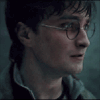Why can't I upload my photos?
#1

Posted 26 December 2007 - 04:43 PM
#2

Posted 26 December 2007 - 06:29 PM
SJ
http://www.youtube.com/knexer13
[SIGPIC][/SIGPIC]
SSC Member June 11th 2007 - January 1st 2011

#3

Posted 26 December 2007 - 07:04 PM
-Garth:gunsf

#4

Posted 26 December 2007 - 08:14 PM
#5

Posted 26 December 2007 - 08:43 PM
#6

Posted 27 December 2007 - 11:10 AM
The signature? Well go t CC10's signature shop in the Sig Talk board and request him to make you one.
On photobucket you should 4 choicesI think with a URL. Clcik the last one and it automatically copies. Then go to your thread where you would like to post the pictures and press ctrl +V
I need to make a video for all our new members on how to do this...
-Garth:gunsf

#7

Posted 27 December 2007 - 10:48 PM
#8

Posted 28 December 2007 - 12:58 PM
#9

Posted 28 December 2007 - 03:45 PM
-Garth:gunsf

#10

Posted 28 December 2007 - 05:53 PM
1: Take the picture
2: upload pic to photobucket.com
3: click "share" above the pic i want
4: click "would you rather share the entire album"
5: scroll all the way down to where it says "Or just copy the link"
6: copy the link
7: Go to ssc gallery from sscoaters home page
8: click "Upload photos"
9: paste the link into the space next to "Browse" and "Select the photos you wish to upload from your computer"
10: fill out description and title
11: click upload/submit
12: Says: "Processing Upload... Please Wait! When you hit SUBMIT, the file you selected will be uploaded."
13: wait. (after 24hrs it still hasn't uploaded)
Have I done anything wrong?
thanx 4 the help
#11

Posted 28 December 2007 - 05:59 PM
-Garth:gunsf

#12

Posted 28 December 2007 - 06:29 PM
#13

Posted 28 December 2007 - 06:36 PM
#14

Posted 28 December 2007 - 06:45 PM
Well first thin gis first. reate a photobucket account and once your account is activated you're good and ready to go
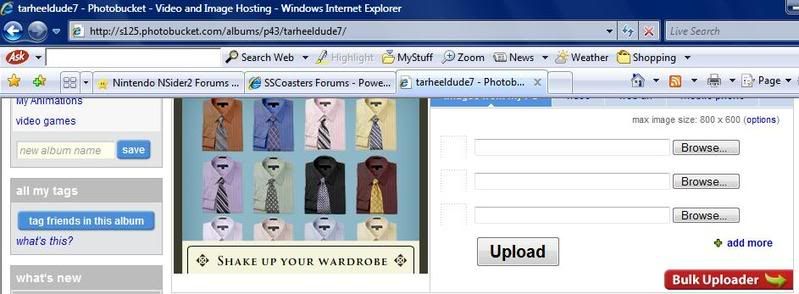
Next, you should click browse from your album so you can select which photos you wish to upload. You can do up to 3 at a time

Then click the upload buttom. I personally prefer to be typing my update while I wait for this step to be done

Woohoo it's done! Now we're almost done!

Now as long as you're in your album click on the last link that is highlighted in this image. This is the one that will make it appear as an image in any forum that uses HTML I believe
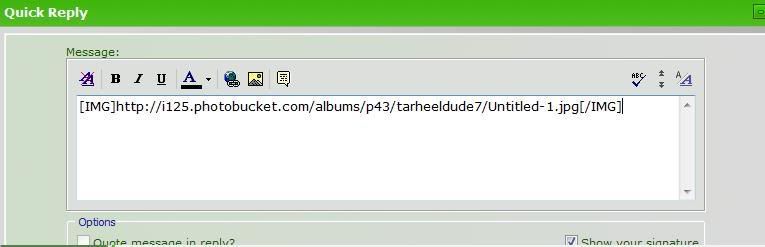
Paste that link into any post, type up some crap for the update, click post! Viola! You've just succeeded in posting your first images here on SSCoasters.net!
Hope this has helped you!
-Garth:gunsf
BTW: Shoulsd I just make this a thread in General and ask for it to be stickied? That way this problem will be fixed?

#15

Posted 28 December 2007 - 07:09 PM

testing to see if this works.
#16

Posted 28 December 2007 - 07:11 PM
#17

Posted 28 December 2007 - 07:18 PM
-Garth:gunsf

#18

Posted 28 December 2007 - 07:26 PM
#19

Posted 28 December 2007 - 08:21 PM
-Garth:gunasf

#20

Posted 28 December 2007 - 08:30 PM
Also tagged with one or more of these keywords: how to upload photos
Theme Parks, Coasters, Games, & More →
Video Games →
NoLimits →
Thunder road-NLStarted by Garth , 10 Jul 2008 |
|

|
||
K'NEX Discussion & Construction Area →
K'NEX General Discussion →
Model Videos →
finster222 christmas coasterStarted by Finster222 , 07 Dec 2007 |
|

|