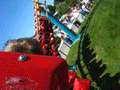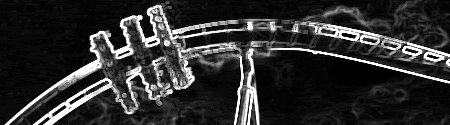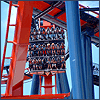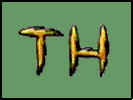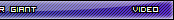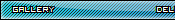You don't have to put pics in the SSC gallery, just as long as you have your own gallery to upload pics. There is a tutorial in the gallery on how to upload photos, but I'm not sure where it is exactly.
You better be showing more pics of that coaster there. From what I see, it's wicked!
Why can't I upload my photos?
Started by
Cardsandcoasters
, Dec 26 2007 04:43 PM
how to upload photos
25 replies to this topic
#22

Posted 28 December 2007 - 10:59 PM
For the SSC Gallery, here is the link to the actual upload page: http://www.sscoaster...uploadphoto.php
You can choose where to upload (like the construction zone) or create your own albums: http://www.sscoaster.../useralbums.php and then upload into them.
You can choose where to upload (like the construction zone) or create your own albums: http://www.sscoaster.../useralbums.php and then upload into them.
#23

Posted 30 December 2007 - 02:25 AM
OMG! I FINALLY figured it out. I have 2 computers and just like i can only upload videos to youtube on one computer, I can only upload pics to sscoasters on 1 computer. I have uploaded a vid of Blindsided, my second custom coater, and will be uploading some pics soon. thanx 4 the help!
#24

Posted 31 December 2007 - 09:26 AM
#25

Posted 31 December 2007 - 10:22 AM
wow you got a pretty sweet coaster there CardsandCoasters. Except theres a minor bump at the top of the hill after the Drop. 
[SIGPIC][/SIGPIC]
^^Thanks Immelmann!^^
KIF RIDE DESIGN
^^Thanks Immelmann!^^
KIF RIDE DESIGN
#26

Posted 08 January 2008 - 12:48 AM
I FINALLY got it! My pictures were too large (More than the 2000 By 2000 pixel limit). So i had to go into Microsoft photo editor (or what ever you have), and change the percentage untill the pixels on BOTH, the length and width, were under 2000 pixels.
Thanks for everyones help though!
Thanks for everyones help though!
Also tagged with one or more of these keywords: how to upload photos
Theme Parks, Coasters, Games, & More →
Video Games →
NoLimits →
Thunder road-NLStarted by Garth , 10 Jul 2008 |
|

|
||
K'NEX Discussion & Construction Area →
K'NEX General Discussion →
Model Videos →
finster222 christmas coasterStarted by Finster222 , 07 Dec 2007 |
|

|