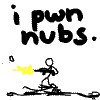Hello, I'm going to show you how to make your own logos like mine. Its quite simple.
First, download GIMP. This is a free graphics software like Microsoft Paint, only with more functions.
Linky:
http://sourceforge.n...mirror=internap
Second, pick out your pictures online, or from pictures you've taken. Put them in a special folder, or if you got them off the internet, save them.
Third, you need to resize your images. Open up 3 (or however many pictures you have plus 1) documents in GIMP. Make one of them your canvas for your actually signature, and make the other 2 to resize your pictures. To resize your picture go to image, then select resize. Scale it down to how you want to fit it in your signiture. Then keep cropping away until you have the least amount of picture possible, but it still is what you want. Copy and paste both pictures into your canvas for your logo.
Fourth, place them where you want them to go, and get our the smear tool. On each crevice of where the pictures meet, you need to smear them in a drag the mouse in a lightning bolt pattern. Then when that is done, you need to go over the smeared parts with the blur tool.
Fifth, to get the text, go to cooltext.com . Pick out the text you want, and when you finally have all of that done, use a .png format. You can now save the text onto your computer.
Sixth, getting the text onto your logo go to edit, paste as, new picture. Then position the text where you want it. And you have your awesome text on the logo.
Finally, the last step is saving. First you need to press the save button, and it will save it as a .xcf, the GIMP format, that way you can edit it later. Then go to save as, the type in the extension as .bmp, or .png, or .jpg it really doesn't matter.
And then, you have a signature.
100th Post!!!
How to make a Logo/Signature
Started by
LukeIsLuke
, Nov 23 2008 10:11 AM
how to logo make signature
4 replies to this topic
#1

Posted 23 November 2008 - 10:11 AM
[SIGPIC][/SIGPIC]
#2

Posted 23 November 2008 - 10:19 AM
This is really good for people who want to make their own really simple sig.
The more complicated ones, however, require Photoshop. And cooltext.com is not the best choice for text, IMO; I use dafont.com.
The more complicated ones, however, require Photoshop. And cooltext.com is not the best choice for text, IMO; I use dafont.com.
#3

Posted 23 November 2008 - 11:06 AM
I use dafont too. Its better to get the font, than have a website make a pic.

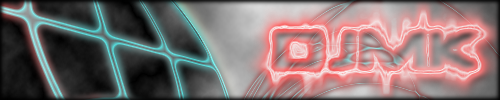
#4

Posted 23 November 2008 - 08:21 PM
^^ Are you talking about adobe photoshop? Doesn't that cost tons of money?
[SIGPIC][/SIGPIC]
#5

Posted 23 November 2008 - 09:26 PM
This is really good for people who want to make their own really simple sig.
The more complicated ones, however, require Photoshop. And cooltext.com is not the best choice for text, IMO; I use dafont.com.
Photoshop and GIMP are interchangable. GIMP just so happens to be free. *expletive*. I don't feel like explaining differences, so have a link.
http://grimthing.com...p_vs_Photoshop/
Currently compiling a massive list
Also tagged with one or more of these keywords: how to, logo, make, signature
K'NEX Discussion & Construction Area →
K'NEX Building Help →
Lubricating with GT85Started by TheoB , 28 May 2015 |
|
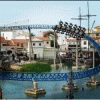
|
||
Theme Parks, Coasters, Games, & More →
Talk About Anything →
ChicagoStarted by TEDDSTER , 06 Sep 2014 |
|

|
||
Theme Parks, Coasters, Games, & More →
Forum Activities & Games →
Signatures, Avatars and More →
Poll
Help me choose my new sig!!!Started by Gvus , 02 Sep 2013 |
|

|
||
Theme Parks, Coasters, Games, & More →
Video Games →
RollerCoaster Tycoon →
RCT2Started by Turtle Man 24 , 23 Jul 2013 |
|

|
||
K'NEX Discussion & Construction Area →
K'NEX Building Help →
K'NEX Tutorials →
VV Heartline roll tutorialStarted by CowmanBearPig , 27 Feb 2013 |
|
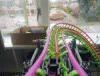
|