anyway, here's why I'm here.
Login | Facebook
I have to get another transistor for the red sides still but hey this gives you an idea.
That should be a link to a video, but idk if it will work.
Posted 11 January 2011 - 01:06 AM
Posted 11 January 2011 - 04:39 AM
Posted 11 January 2011 - 05:46 AM
Posted 17 February 2011 - 05:12 PM
SSCoasters Administrator
Read The Forum Rules(smart)


Posted 19 February 2011 - 12:06 PM

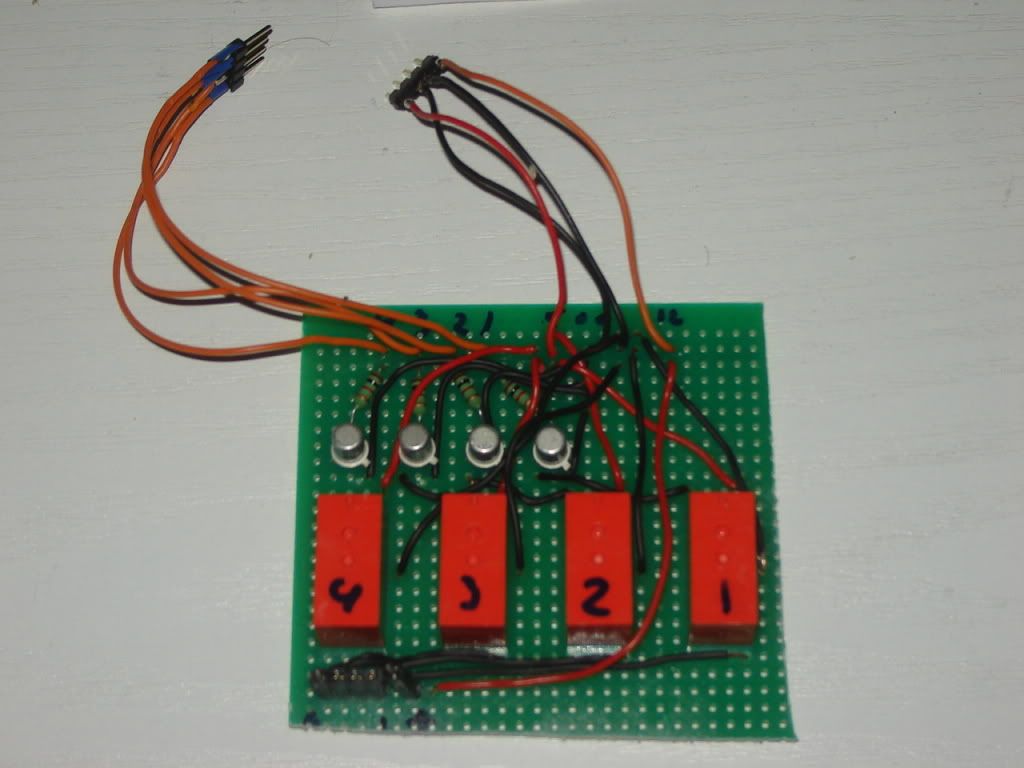
SSCoasters Administrator
Read The Forum Rules(smart)


Posted 22 February 2011 - 06:12 PM

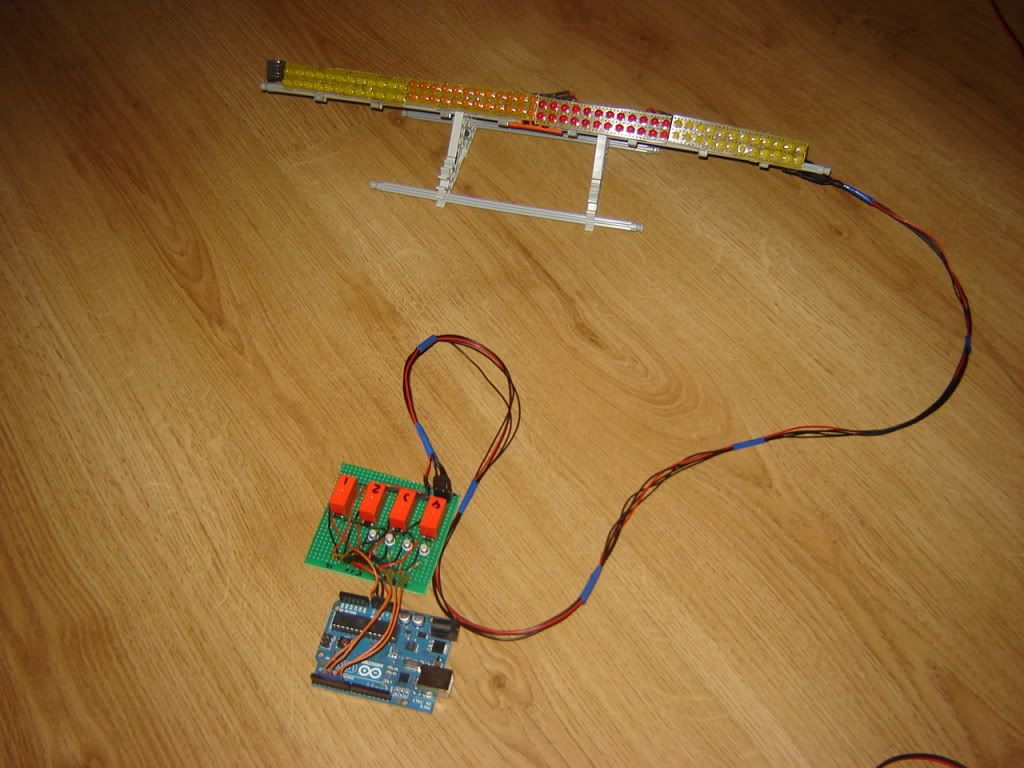
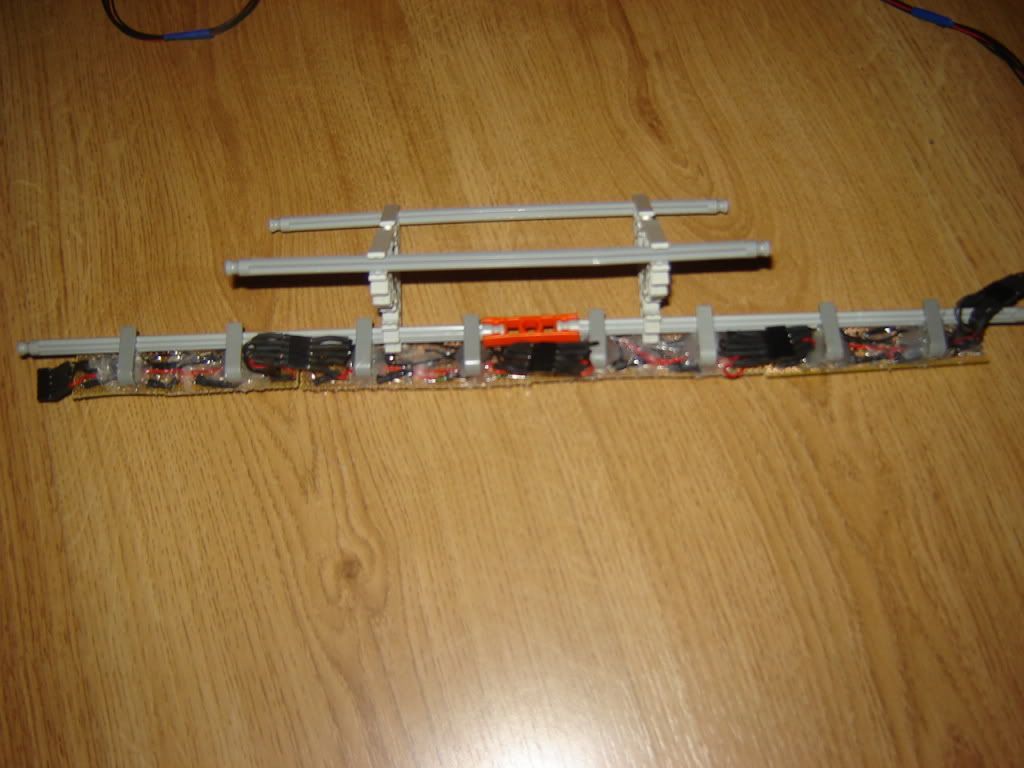
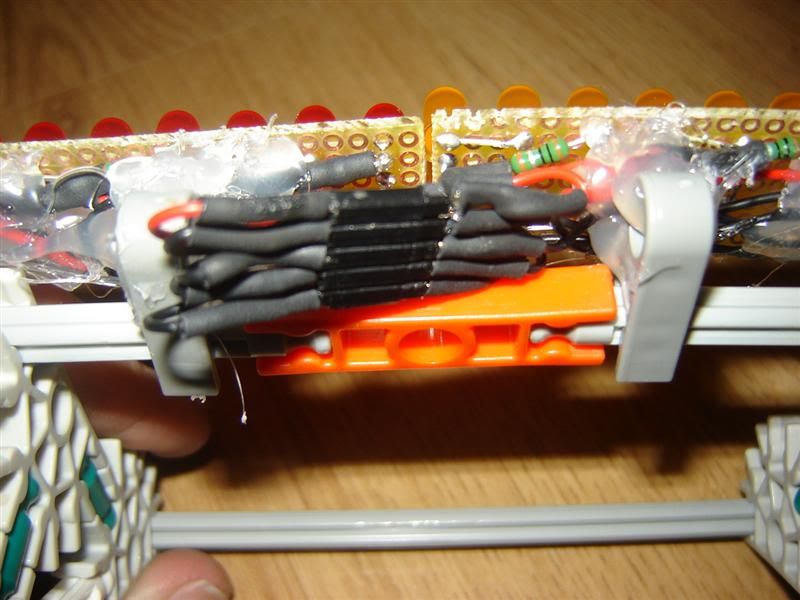
SSCoasters Administrator
Read The Forum Rules(smart)


Posted 22 February 2011 - 06:18 PM
Posted 22 February 2011 - 06:47 PM
SSCoasters Administrator
Read The Forum Rules(smart)


Posted 22 February 2011 - 09:26 PM

(Sig under construction)
-----XBL Gamertag - I were Speshul-----
Top 5: Time Machine, The Incredible Hulk, Goliath, Dueling Dragons, Georgia Scorcher
Posted 22 February 2011 - 09:42 PM

I305, El Toro, Goliath (SFoG), Time Machine, Talon, Apollo, Griffon, Georgia Scorcher, Nitro, Manta
Coaster Count: 77
Posted 22 February 2011 - 09:53 PM
Member of a few physics experiments; Orchestrator and/or Copyist for a few musicals.
Posted 23 February 2011 - 10:29 AM
SSCoasters Administrator
Read The Forum Rules(smart)


Posted 24 February 2011 - 02:57 PM
// this are the sensors that check if there is a train on the track
const int Si1 = 1;
const int Si2 = 2;
const int Si3 = 3;
const int Si4 = 4;
// this are the outputs that make the switches switch the way you want them to
const int So1 = 5;
const int So2 = 6;
const int So3 = 7;
const int So4 = 8;
// this are the lights that allow you to check if there is a train on the track
const int Lo1 = 13;
const int Lo2 = 12;
const int Lo3 = 24;
const int Lo4 = 25;
// this are the values that program if the input is high or low
int val1 = 0;
int val2 = 0;
int val3 = 0;
int val4 = 0;
// this are the settings that are used for the blinking led that shows what track is open
int ledState = LOW;
long previousMillis = 0;
long interval = 1000;
void setup(){
// here you program if the pin is an input or output
pinMode(Si1, INPUT);
pinMode(Si2, INPUT);
pinMode(Si3, INPUT);
pinMode(Si4, INPUT);
pinMode(So1, OUTPUT);
pinMode(So2, OUTPUT);
pinMode(So3, OUTPUT);
pinMode(So4, OUTPUT);
}
void loop(){
// here you program the the value's are equal to the sensors that check if there is a train on the track
val1 = digitalRead(Si1);
val2 = digitalRead(Si2);
val3 = digitalRead(Si3);
val4 = digitalRead(Si4);
// this is a code for the blinkingleds
unsigned long currentMillis = millis();
// here you make an if/else statement, if there is a train on the track, it will turn the control-light from that track on and then it will ask the same thing to the next track.
if(val1 == HIGH){
digitalWrite(So1, LOW);
digitalWrite(Lo1, HIGH);
if(val2 == HIGH){
digitalWrite(So2, LOW);
if(val3 == HIGH){
digitalWrite(So3, LOW);
if(val4 == HIGH){
digitalWrite(So4, LOW);
}
// if there is no train on the track, the outputpin gets activated so the switches will turn the good way, and it also turns the other output-pins that might still be activated off.
else{
digitalWrite(So4, HIGH);
// the controllight also gets turned on for a blinking-effect
digitalWrite(Lo4, HIGH);
}
}
else{
digitalWrite(So3, HIGH);
digitalWrite(So4, LOW);
digitalWrite(Lo3, HIGH);
}
}
else{
digitalWrite(So2, HIGH);
digitalWrite(So3, LOW);
digitalWrite(So4, LOW);
digitalWrite(Lo2, HIGH);
}
}
else{
digitalWrite(So1, HIGH);
digitalWrite(So2, LOW);
digitalWrite(So3, LOW);
digitalWrite(So4, LOW);
digitalWrite(Lo1, HIGH);
}
// the system waits for 0,5 sec now, this is to provide the led from the track where the switches are pointing at to stay on for a while
delay(500);
// here it turns the control-lights on/off if there is a/no train on the track.
if(val1 == HIGH){
}
else{
digitalWrite(Lo1, LOW);
}
if(val2 == HIGH){
digitalWrite(Lo2, HIGH);
}
else{
digitalWrite(Lo2, LOW);
}
if(val3 == HIGH){
digitalWrite(Lo3, HIGH);
}
else{
digitalWrite(Lo3, LOW);
}
if(val4 == HIGH){
digitalWrite(Lo4, HIGH);
}
else{
digitalWrite(Lo4, LOW);
}
// the system waits for 0,5 sec now, this is to provide the led from the track where the switches are pointing at to stay off for a while
delay(400);
}
Posted 24 February 2011 - 03:30 PM

Posted 24 February 2011 - 09:30 PM
is that something you learn at school, because i am only 12 and that looks freakin complicated. (it looks cool i wanna learn it lol)
Posted 24 February 2011 - 09:36 PM
.

Posted 08 March 2011 - 06:29 PM
Posted 09 March 2011 - 03:43 AM


Posted 09 March 2011 - 07:10 AM
Now solder 2 more dimensions on it and you got a 3D cube.
Then let's start programming that!
And how's the station program going? I may not have helped with the blinking leds, but after spending hours on the station stuff, I want to see result
Posted 09 March 2011 - 08:20 AM
Already ordered most of the electronic stuff, I will make a test-setup soon.
With the "no help from floris", I kinda forgot to say that floris has been tutoring me a lot about arduino in general, he learned me all the basics, so thanks for that floris;)
SSCoasters Administrator
Read The Forum Rules(smart)

