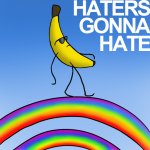#1

Posted 15 April 2011 - 11:19 PM
Step 1
Go you your user Cp, and click on edit email and password. Set your email to one of the falowing depending on your phone carer. (the patterns are below)
Here are the E-mail addresses:
Verizon Wireless
10-digit cell phone number @ vtext.com
(ex.3332221111@vtext.com)
T-Mobile
10-digit cell phone number @ tmomail.net
(ex.3332221111@tmomail.net)
Sprint PCS
10-digit cell phone number @ messaging.sprintpcs.com
(ex.3332221111@messaging.sprintpcs.com)
Cingular Wireless
1 + 10-digit cell phone number @ cingularme.com
(ex.13332221111@cingularme.com)
AT&T PCS
10-digit cell phone number @ mobile.att.net
(ex.3332221111@mobile.att.net)
Cellular One
10-digit cell phone number @ mobile.celloneusa.com
(ex.3332221111@mobile.celloneusa.com)
Comcast
10-digit cell phone number @ comcastpcs.textmsg.com
(ex.3332221111@comcastpcs.textmsg.com)
Telus
10-digit cell phone number @ msg.telus.com
(ex.3332221111@msg.telus.com)
Fido
10-digit cell phone number @ fido.ca
(ex.3332221111@fido.ca)
Bell Mobility (Canada)
10-digit cell phone number @ txt.bell.ca
(ex.3332221111@txt.bell.ca)
Bell Atlantic
10-digit cell phone number @ message.bam.com
(ex.3332221111@message.bam.com)
Rogers Wireless
10-digit cell phone number @ pcs.rogers.com
(ex.3332221111@pcs.rogers.com)
Post your newly created email in as your email.
Step 2
If your newly created email is excepted and you entered your number in correctly you should get a text message. The message is pretty long to it can take a few minutes. Type the Url that you get in the text into your web browser on your computer and verify your email.
Step 3
You will need to go bact to your Cp and go under Settings and Options click on Edit Options. Look for Default Thread Subscription Mode, and click on the tab and set it as instant email notification.
Step 4
Go back to your user Cp and Subscribe to the threads that you want to receive texts from!!!
[SIGPIC][/SIGPIC]
92% of teens have moved on to rap. If you are part of the 8% that still listen to real music copy and paste this into your sig.
#2

Posted 15 April 2011 - 11:23 PM
#3

Posted 16 April 2011 - 01:22 AM

#4

Posted 16 April 2011 - 02:51 PM

Is there away around this because it only sends me the very next post that happens after I get off ssc and tells me I have to get back on ssc to receive more.
[SIGPIC][/SIGPIC]
92% of teens have moved on to rap. If you are part of the 8% that still listen to real music copy and paste this into your sig.
#5

Posted 16 April 2011 - 11:12 PM
And for really long replies, it would only display some of the message.
#6

Posted 17 April 2011 - 06:27 AM
.

#7

Posted 17 April 2011 - 02:24 PM
Also, how do you respond to the "Verification is required to continue" first message?
I had to type in the entire URL on the computer.
#8

Posted 18 April 2011 - 10:23 AM
So I've been messing around with this I've noticed that there is a message that says this right after I get the first post
Is there away around this because it only sends me the very next post that happens after I get off ssc and tells me I have to get back on ssc to receive more.
So dose any one know of a way around this? Is it possible for some one on the staff to turn it off?
[SIGPIC][/SIGPIC]
92% of teens have moved on to rap. If you are part of the 8% that still listen to real music copy and paste this into your sig.
#9

Posted 18 April 2011 - 11:23 AM
SSCoasters Administrator
The SSCoasters Forum Rules


#10

Posted 18 April 2011 - 12:35 PM
So dose any one know of a way around this? Is it possible for some one on the staff to turn it off?
It sent me three messages. But when I got on, I had about five replies.
Maybe it doesn't work for every single reply?
But it's still very cool.
#11

Posted 18 April 2011 - 01:15 PM
Member of a few physics experiments; Orchestrator and/or Copyist for a few musicals.
Also tagged with one or more of these keywords: xcelerator recre
K'NEX Discussion & Construction Area →
K'NEX Coaster Construction →
tube supported VV looper!!Started by Kevkillerke , 23 Jan 2011 |
|

|
||
K'NEX Discussion & Construction Area →
K'NEX Coaster Construction →
Xcelerator[recreation]Final Vid!Started by Jumpge , 30 Jul 2010 |
|
![Xcelerator[recreation]Final Vid! - last post by Blackkitty](http://www.sscoasters.net/forum/uploads/profile/photo-1277.gif?_r=0)
|