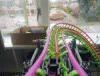How do you make custom car textures in No Limits?
3 replies to this topic
#1

Posted 30 May 2011 - 01:10 AM
#2

Posted 30 May 2011 - 01:28 AM
It's hard. Firstly, get the texturepack that belongs to your type of coaster. (for all types it's different, some styles have 2 different ones, then start with the emptiest one) After that, place pictures OVER the old ones. Then fill the old pictures that are left up with a nice color.
If you want more detail, please google it :-P
If you want more detail, please google it :-P
#3

Posted 30 May 2011 - 01:41 AM
It's not that hard.
First, go to C:\Program Files (x86)\NoLimits Coasters v1.7\cartextures. Find the texture for the car that you plan to use. Open it in an image-editing program like Photoshop. Then you can change whatever you want, as long as it still lines up with the original. And most importantly, make sure you save it as a separate file!
To load your custom texture in NL, have your coaster open. Then go to Coaster > Settings. Under the Train tab, you can browse for the texture file. Once you find and open it, the texture should be displayed on your cars.
First, go to C:\Program Files (x86)\NoLimits Coasters v1.7\cartextures. Find the texture for the car that you plan to use. Open it in an image-editing program like Photoshop. Then you can change whatever you want, as long as it still lines up with the original. And most importantly, make sure you save it as a separate file!
To load your custom texture in NL, have your coaster open. Then go to Coaster > Settings. Under the Train tab, you can browse for the texture file. Once you find and open it, the texture should be displayed on your cars.
#4

Posted 30 May 2011 - 08:04 AM
I've done it before. Take a picture, paste it into GIMP, and then paste the original car texture into GIMP, and erase what you don't want from the original one. Then, save it as a texture file. It's very simple.
Formally RK500