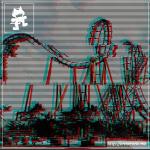Sketchup Woodie (Feedback Needed)
#1

Posted 10 March 2012 - 04:22 PM

#2

Posted 10 March 2012 - 06:08 PM
#3

Posted 10 March 2012 - 06:42 PM
#4

Posted 10 March 2012 - 06:48 PM
Member of a few physics experiments; Orchestrator and/or Copyist for a few musicals.
#5

Posted 15 March 2012 - 12:29 AM
Thanks, and I actually started working on that.Well, I love it already. I'm just curious how the train gets up the lift hill; rocket, magic, a combination? (JK, not a big deal).
_____________________________________
So here's a long overdue update. I have more progress made than this, but I can't get on the internet on my laptop right now, so all I have is some pics from a couple days ago.


I haven't done anything on the inside "rail" of the track for the turn yet, and when I do that, I'll actually add the crossties there.
And here's a bunch of pics to show how I got the banking.
First, I started off with this...

This is the base for the heartline. It curves upwards, as well as a little bit to the right, then to the left. So the end point is .5 meters to the left of where it would be if there wasn't any heartlining. I also used the protractor to measure 90* angles from each point.
The width of my track is 1.6 meters (from outside of one "rail" to the outside of the other.)

Then, to create the banking, I would draw a line along each guide that I created with the protractor (the line on the first one was 1 centimeter, the second was 2 centimeters, then 4, 6, 8, 10, 13, 16, 19, 22, etc. until I got to 70, then it went to 72, 74, 76, 78, 79, then 80.

Then I would draw a line from that point onto the line connecting the two outside points of the heartlining guide, making sure that the line was 1.6 meters long.

This is the result


Then I copied and pasted the shape of the whole "rail" for one side of the track a bunch of times and aligned each of them with one spot along the guide like this.

Then I connected all of them by hand

Then I added the texture to all of the sections.

Then I did the same thing on the inside.

And to show the shape of the turn

So yeah that's basically how I did that. And I have more work on the turn done, as well as most of the shape for the drop.
Edit: The turn has about 30* of banking, and the lift is 30* steep as well, I know it looks steeper than that from the second pic, but it's not.
#6

Posted 15 March 2012 - 08:06 AM
#7

Posted 15 March 2012 - 09:08 AM
This is looking bloody sweet! I hope you can keep your enthusiasm for this and create something epic! I know how frustrating some of these things can be! Hearthlining is very nice!
SSCoasters Administrator
Read The Forum Rules(smart)


#8

Posted 15 March 2012 - 03:10 PM
Thanks! And the guide lines were made with the protractor tool, I used it to measure out 90* angles.^Measuring lines if I'm correct. You can draw them with the "ruler" tool.
This is looking bloody sweet! I hope you can keep your enthusiasm for this and create something epic! I know how frustrating some of these things can be! Hearthlining is very nice!
#9

Posted 16 March 2012 - 10:25 AM

Comment!
#10

Posted 16 March 2012 - 06:58 PM
The signature you have requested is not available at the moment. We apologize for the inconvenience.
#11

Posted 18 March 2012 - 12:38 AM
Option 1:

Option 2:

I just wanted to know what you guys thought before I started doing any major work on the supports.
#12

Posted 18 March 2012 - 04:41 AM
-=Tk=-

#13

Posted 18 March 2012 - 09:32 AM
#14

Posted 17 April 2012 - 07:44 PM