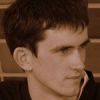6 Sub-D cables (25 poles), motors, sensors, lights and the control panel.

The dust covers have names on them so you know what cable goes where.

Extremely ugly case fan for air intake on the right, also a switch on the top right that triggers a led strip when the doors are opened, just so you can see what you are doing as suggested by Floris2Burn

E-stop relay card, once the e-stop is pressed the power will be cut to all the motors, once you reset the e-stop button you just have to press the reset button to make it work again.

8 relays with indicator lights, used to power 8 motors.