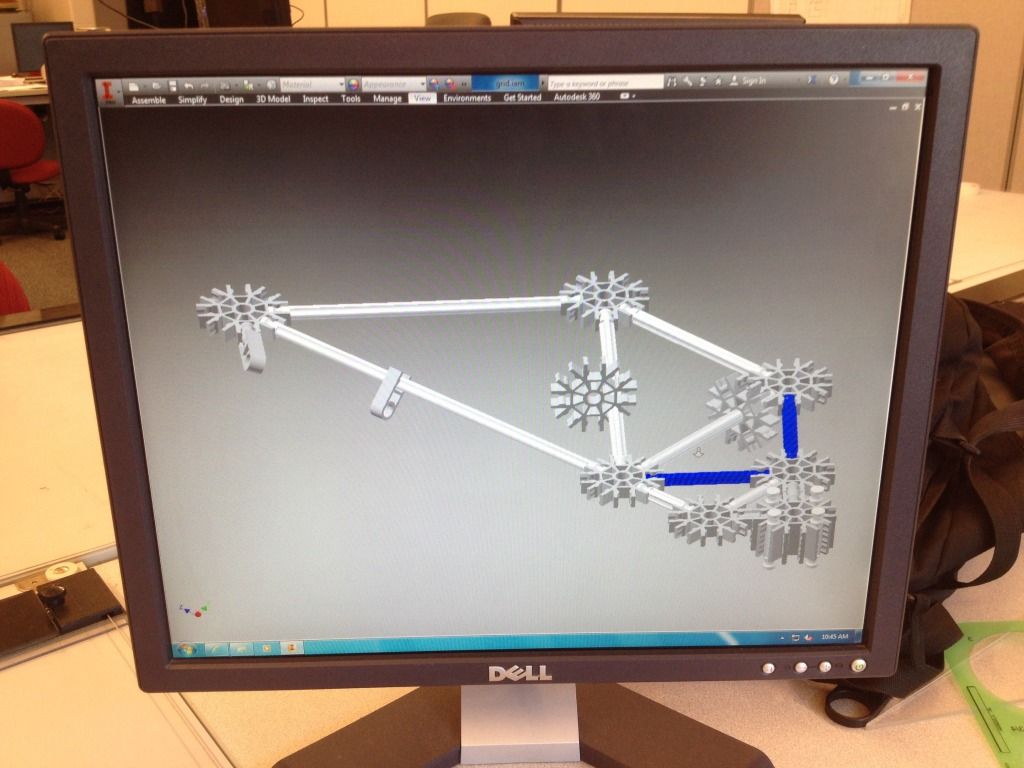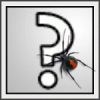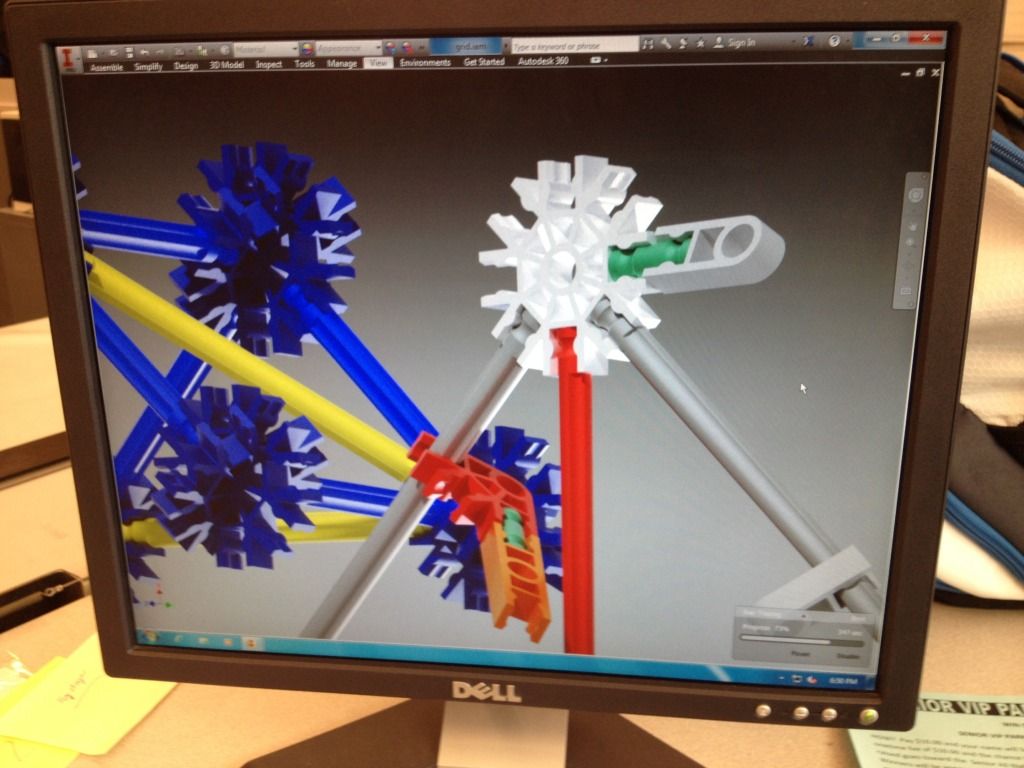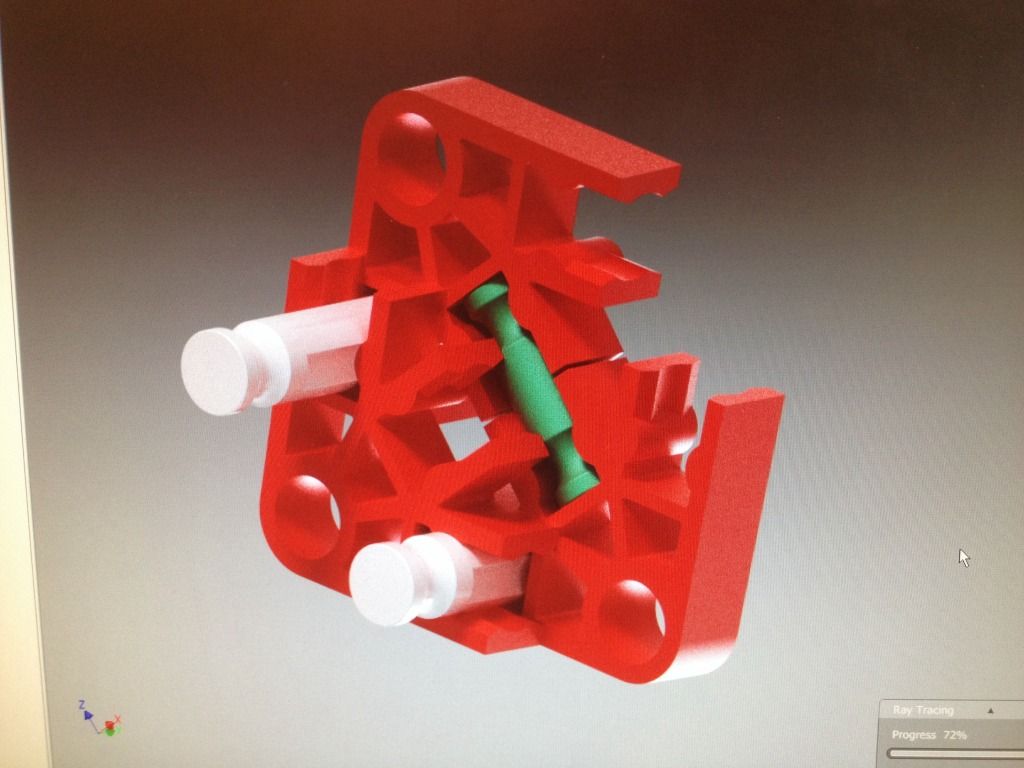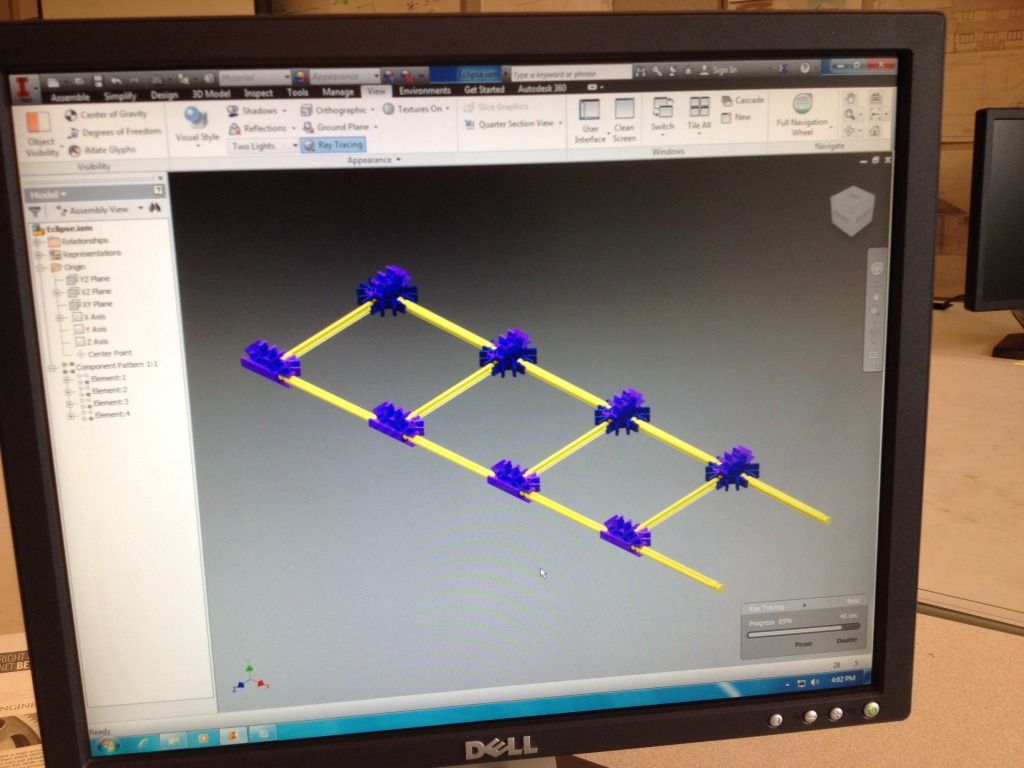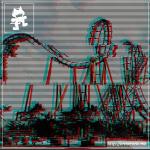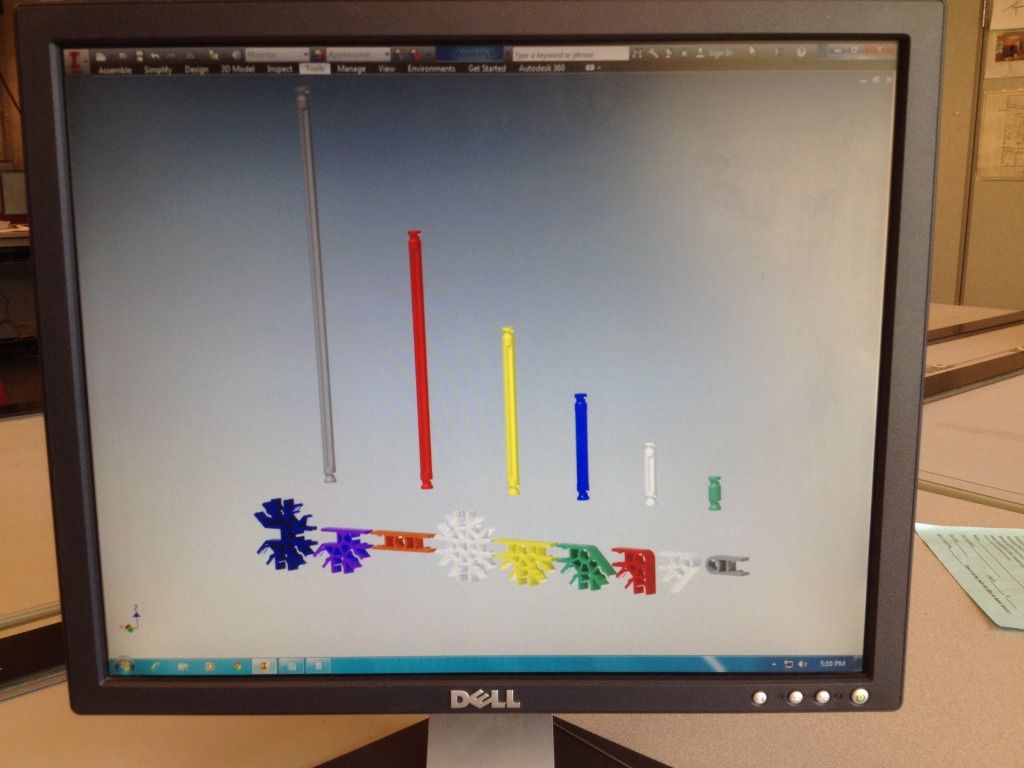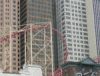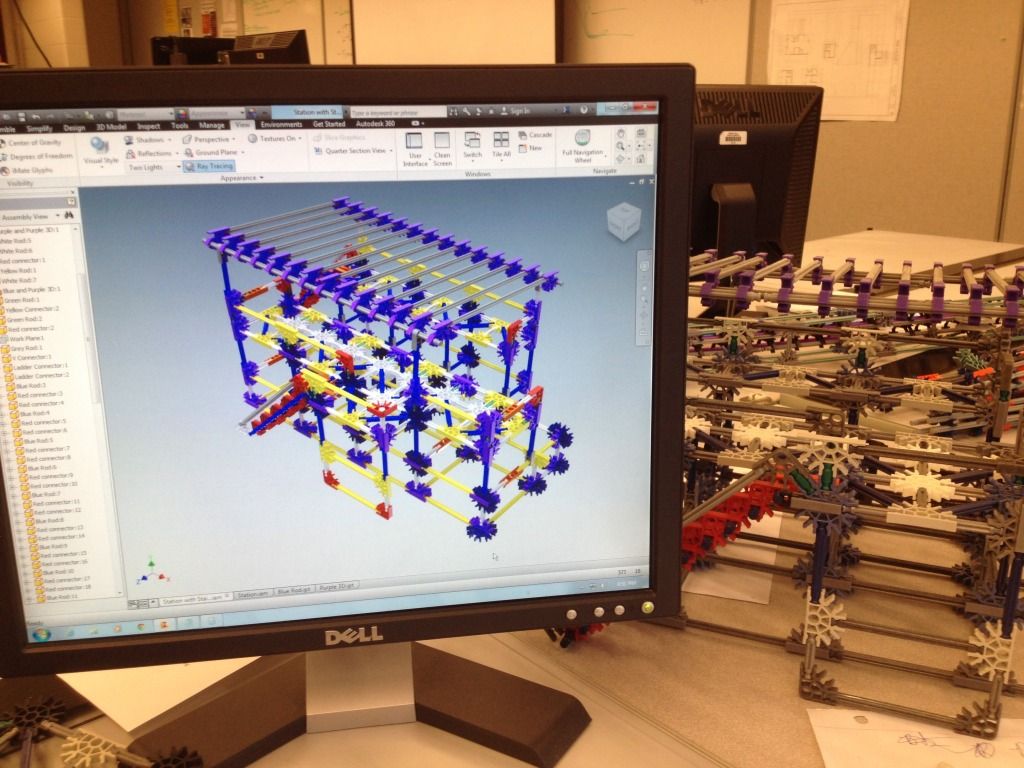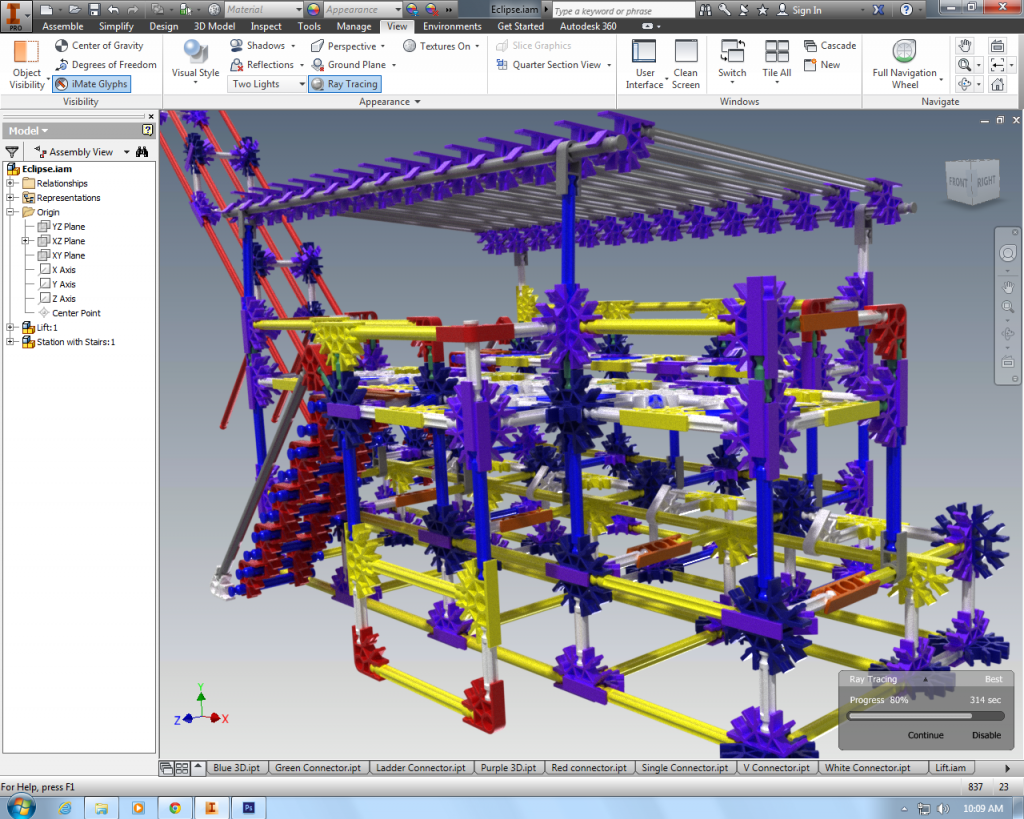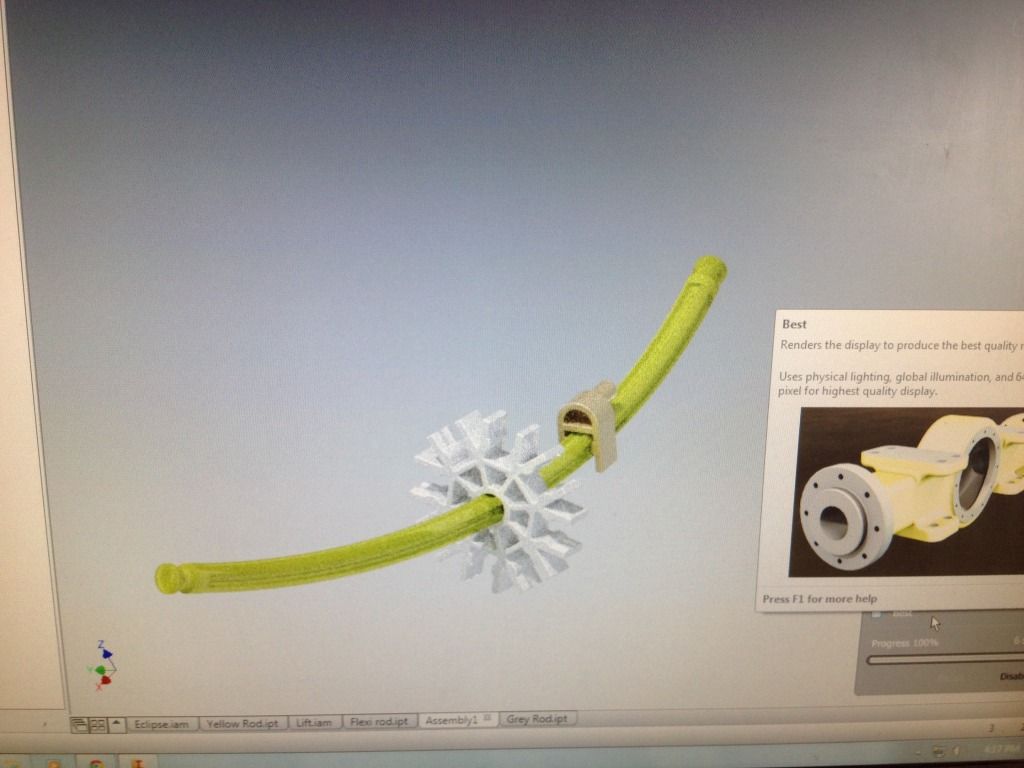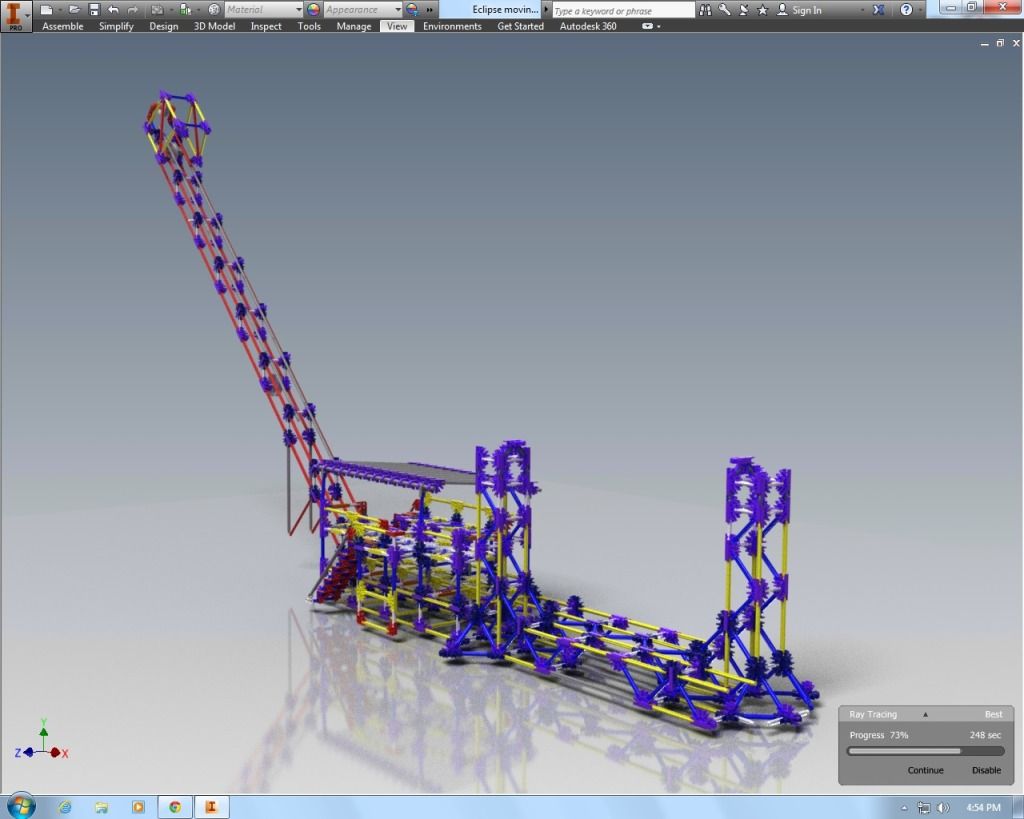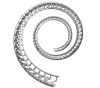that is awesome. this could be the new way to make instructions.
Thanks! I am working on getting to the point where I am good enough on the program to make instructions quickly.
This is pretty awesome that you took the time to draw everything. If you do release the part files, I would love to play around with it! This definitely has some potential to do neat things.
I will release them once I finish all of the different non-standard pieces, and make sure that all of the imates are efficient and useful.
If you release them for download, make sure there .STEP files, that way any CAD software should be able to read them, I'm a SolidWorks Guy so ya.... But nice job! This will be great for guides and maybe, with a dome efforts, determining structural stability!
Also, wouldn't screen shots be easier?
Didn't know that. Thanks for the info. I'm still learning this program, so any tips are appreciated. Structural stability is a feature that is on my list to explore. As far as screen shots go, I just took a pic with my iphone. When I do renders, I will post the actual graphic.
A Download would be nice for the parts, since I am in CAD class at my school. But we have inventor and other things too.
Download will arrive with tutorials, so don't expect the downloads until I finish my project and create video tutorials of how to build in the program.
Update! It has been too long since my last update, mainly due to finding small errors in the construction of my pieces. Somehow I messed up the lengths of the rods. I was new to the program, maybe that had something to do with it. So I fixed the pieces, and have been learning how to build and why and how errors arise. At this point, I have finished the station. I'll let the pictures do the talking.
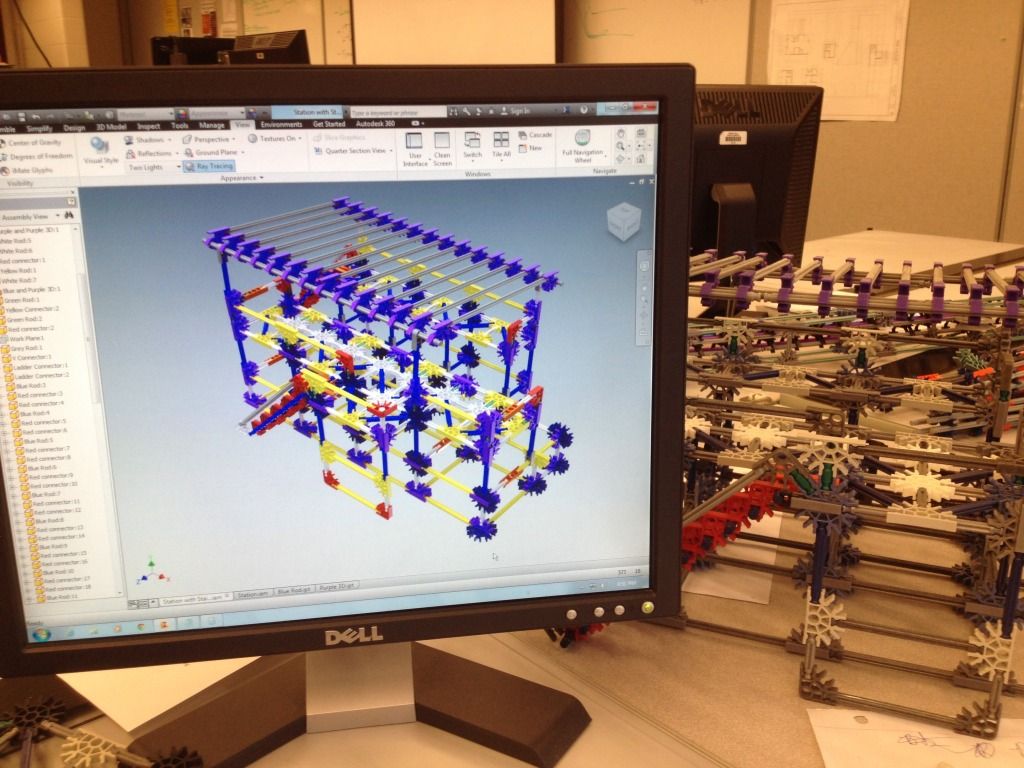
Comment!
Edited by alpal, 16 October 2013 - 05:54 AM.