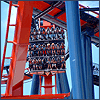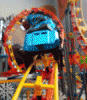Welcome New Members
#81

Posted 26 July 2011 - 09:22 AM
#82

Posted 17 September 2011 - 01:11 PM
#83

Posted 17 September 2011 - 02:24 PM
I didn't choose the band life, the band life chose me.
#84

Posted 17 September 2011 - 02:42 PM

#85

Posted 17 September 2011 - 02:51 PM
I didn't choose the band life, the band life chose me.
#86

Posted 18 September 2011 - 05:40 PM
Cowman, this is a very good question and it is very hard to properly answer. A dead thread can be a thread which has been inactive for 2 weeks, 4 weeks, months. It all depends on the reply. Imagine a construction thread, and no update has been given by the builder for 4 weeks. Now a newbie comes in and asks for an update. In this case everyone will fall over him, because they were expecting an update, since the thread was active again. But the same could work if it was just 2 weeks. In these cases it is best to send a PM to the builder. That way you can still ask for an update, but you don't get others false hope.
SSCoasters Administrator
The SSCoasters Forum Rules


#87

Posted 19 September 2011 - 03:24 PM
Two more questions, if I want to post another ride do i have to resize all my images before i post them? Or does the site automatically resize them? I spent hours trying to get my pictures perfect for Burn.
Also when creating my signature how to I "attach" them to my posts?
Sorry if I’ve, made any grammatical errors
#88

Posted 19 September 2011 - 03:40 PM
On the forums, anything larger than 750 pixels in width is automatically resized. Even the largest (let's say 2000 pixels wide) images will be automatically resized, however, their full size will still have to be loaded by every user. A respectable size would be 800x600.Two more questions, if I want to post another ride do i have to resize all my images before i post them? Or does the site automatically resize them? I spent hours trying to get my pictures perfect for Burn.
You can edit your signature in your User CP (Control Panel), which is located at the top-left of your screen. I hope you can find your way there.Also when creating my signature how to I "attach" them to my posts?
SSCoasters Administrator
The SSCoasters Forum Rules


#89

Posted 19 September 2011 - 03:52 PM
sorry for bothering you again but I'm about to make a construction thread and I can see no spot for images. Would it go under attachments? Is there a certain amout of posts that is required?
#90

Posted 19 September 2011 - 03:53 PM
SSCoasters Administrator
The SSCoasters Forum Rules


#91

Posted 19 September 2011 - 04:42 PM
#92

Posted 19 September 2011 - 04:46 PM
[*img]http://www.dutchdetails.net/jogumpie/dump/divemachine.jpg[/*img]
Without the *'s, of course.
Edited by Jogumpie, 04 September 2013 - 02:02 PM.
SSCoasters Administrator
The SSCoasters Forum Rules


#93

Posted 19 September 2011 - 04:58 PM
#94

Posted 19 September 2011 - 05:03 PM
SSCoasters Administrator
The SSCoasters Forum Rules


#95

Posted 19 September 2011 - 05:08 PM
#96

Posted 22 September 2011 - 06:15 PM
#97

Posted 23 September 2011 - 04:06 AM
#98

Posted 23 September 2011 - 04:07 AM
#99

Posted 23 September 2011 - 08:45 AM
Right above the first post of your thread, click Thread Tools. One of the options should be to add a poll.Hello again, I would like to add a poll to Dead end's construction thread, how do I do it
SSCoasters Administrator
The SSCoasters Forum Rules


#100

Posted 27 September 2011 - 04:57 PM