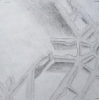About 4 months ago I started designing this ride vehicle. It's a tracked motion base vehicle with 4 degrees of freedom, just like on Spiderman or Transformers at Universal.
 20181220_075805.jpg 106.18KB
0 downloads
20181220_075805.jpg 106.18KB
0 downloads 20181220_075757.jpg 95.72KB
0 downloads
20181220_075757.jpg 95.72KB
0 downloads 20181008_080726.jpg 106.91KB
0 downloads
20181008_080726.jpg 106.91KB
0 downloadsIt doesn't have wheels, so its only motions are: 3 crank arms up/down, yaw, lap bars open/close, and some RGB LEDs.
All the pieces are custom-designed in SolidWorks and 3D printed on my machine. To control it, I'm using an Arduino Nano and some hobby servos.
The motion profile is "randomized". Each motor has 3 pre-programmed profiles that are chosen at random, so there are a total of 3^4=81 unique motion profiles. I'll need to add more yaw motor profiles, because as you see in the video, it's pretty obvious if you get the same yaw profile 2 times in a row.
I designed a custom PCB (with lots of help from my coworkers) that acts as a slip ring and had it manufactured. It's attached underneath the yaw ring, and has circular traces that touch spring-loaded contacts in the motion base. The slip ring allows me to transfer 5V, Ground, and digital signals into the cabin while it's rotating. It also has a trace that is connected to 5V on one half of the ring and Ground on the other half. This acts like an index, which allows me to home the yaw axis and make sure the cabin is facing forward after each run.
The rear seat has a cavity inside it that holds a micro servo motor, which I'll use to open and close the lap bars. I can't control this servo through the slip ring because that would have added too much noise and I'd have a twitchy motor. So there will be a second Arduino Nano inside the rear seat, which I'll use to control the lap bar servo and cabin LEDs.
The next thing on my list is to finish the front of the cabin, and add LEDs to the jet engines. The jet engine spirals are white and hollow, so the light will shine through from the LED inside. The LEDs are NeoPixels, so I can do any sort of color patterns I want!
 20181101_185314.jpg 59.04KB
0 downloads
20181101_185314.jpg 59.04KB
0 downloads